The piano roll is used to create melodies, harmonies and chord progressions and it’s where producers spend a lot of their time. Learning the ins and outs of the piano roll is crucial in maximising workflow efficiency and creating music at a professional level. If you’re constantly scrolling up and down to see your collection of MIDI notes, resizing the keys of the piano roll can help you work more efficiently.
To change the size of the keys in FL Studio’s piano roll, locate the ‘Change Note Size’ button in the top right corner of the piano roll. Next, click it and drag up or down to resize the keys of the piano roll.
Hi, I’m Ben from Live Aspects and in this guide, I’ll show you the best way to resize the keys in FL Studio’s piano roll.
- | Step 1: Open Piano Roll
- | Step 2: Locate ‘Change Note Size’ Button
- | Step 3: Click & Drag To Resize Keys
- | Step 4: Continue Creating
Without further ado, let’s get started!
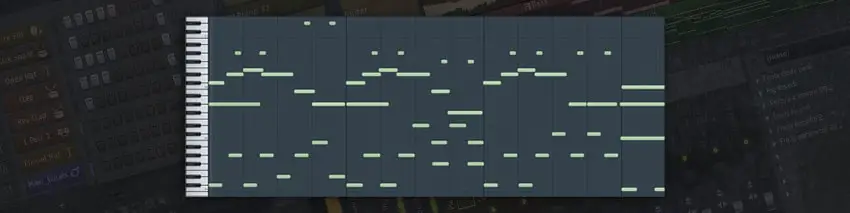
| Step 1: Open Piano Roll
Open the piano roll by selecting the icon in the toolbar or by right-clicking a channel and selecting “Piano roll”. Alternatively, press [F7] on your keyboard.
![]()
| Step 2: Locate ‘Change Note Size’ Button
Next, locate the ‘Change Note Size’ button in the top-right corner of the piano roll. The button is square and grey with a small black dot in the centre.

| Step 3: Click & Drag To Resize Keys
Click and drag the ‘Change Note Size’ button to adjust the size of the keys. Dragging up will increase the size of the keys and dragging down will make them smaller.
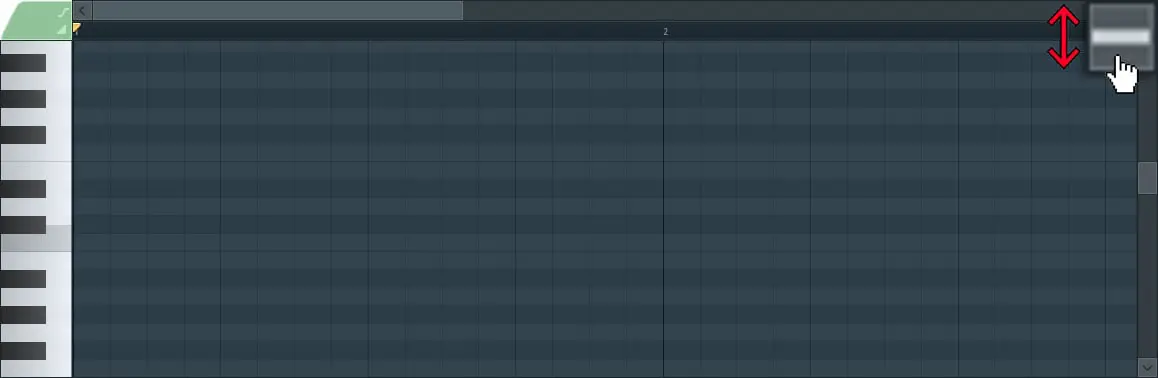
| Step 4: Continue Creating
You’re all done! This is where the power lies in your hands. Use your mouse, computer keyboard or a MIDI keyboard to craft melodies, harmonies and chords in the piano roll. If you’d like to learn more about FL Studio, access our library of FL Studio tutorials here.
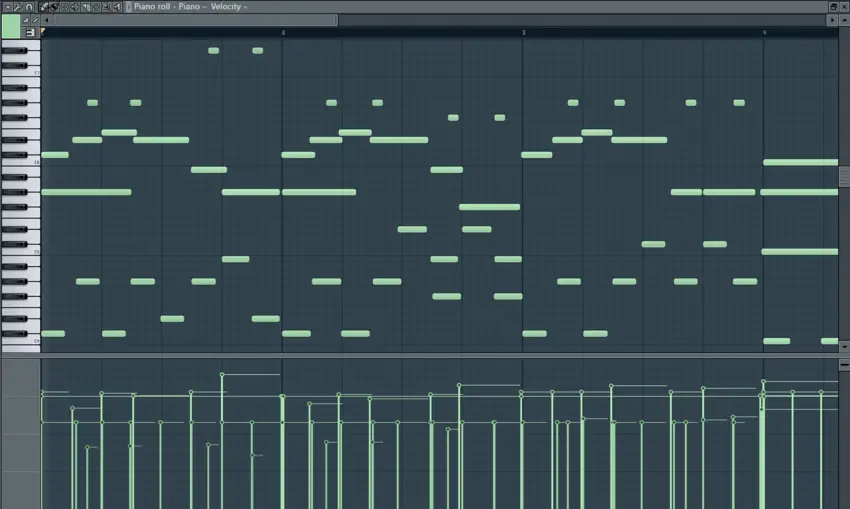
Related Posts:
How Much Is FL Studio?
Artists That Use FL Studio
How To Export Stems In FL Studio
Want To Know More?
Here at Live Aspects, we have dozens of useful lessons and tutorials created to enhance your music production skills and help speed up the learning process. You can access our huge range of music theory lessons and production tips and tricks here.