If you are a regular Spotify user, it’s likely you have experienced your music unexpectedly pause. Whether you use Spotify on a phone, tablet or computer, there are several reasons why this can happen. Fortunately, there are a number of easy ways you can troubleshoot this problem and get back to enjoying your favourite tunes.
Let’s take a look at the most common causes of unwanted Spotify pauses and explore the ways you can stop them from happening again in the future.
If you keep experiencing unanticipated pausing of your Spotify listening, it is most likely due to one of the following reasons:
- 1. | Your Music Is Buffering
- 2. | Cellular Signal Is Poor
- 3. | Someone Is Using Your Account
- 4. | Someone On Your Account Is Pausing Your Music
- 5. | Autoplay Is Turned Off
- 6. | Your Phone Is Overheating
Without further ado, let’s get started!
1. | Your Music Is Buffering
The most common cause of unexpected Spotify pauses is due to buffering. Buffering occurs when a song is played back at a faster rate than it is downloaded. Your Spotify may be pausing because it is trying to play a song that has not completely downloaded. More often than not, buffering occurs as a result of a poor internet connection.
If your internet connection is slow, try restarting your router, closing other devices and apps using wi-fi and making sure no one else is heavily using your network. Alternatively, consider reducing Spotify’s audio playback quality. Selecting a lower quality setting will reduce buffering and make it easier for Spotify to stream music when connected to a slower internet connection.

2. | Cellular Signal Is Poor
If you are in a remote area or a cellular dead zone, it is possible Spotify is pausing as a result of poor cellular signal. Bad phone reception causes Spotify to download songs much more slowly and results in songs playing back faster than they can be downloaded.
If this is the case, try moving around until you find a spot where there’s better reception. Having low or no bars of signal strength can often cause Spotify to unexpectedly pause. Double check that cellular data is enabled on your device and that airplane mode is turned off.

3. | Someone Is Using Your Account
If your partner, a friend or a family member is also logged into your Spotify account, it’s possible your Spotify has paused because someone else is using your account. If you are subscribed to an Individual or Student plan, music can only be played on one device at a time. Although it may appear as though music is playing from your device, it’s possible the music is actually being heard by someone else.
To find out which device is listening to music on your account, select the the ‘Devices Available’ icon and identify which device is currently connected to your Spotify. If you are not familiar with a particular device using your account, consider changing your password.
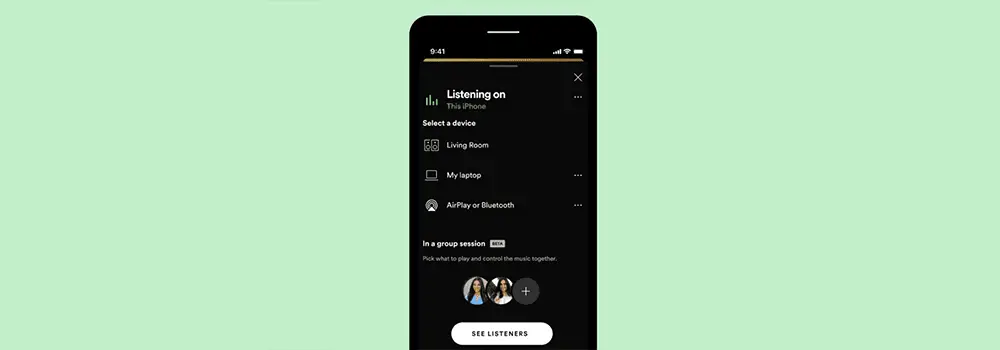
4. | Someone On Your Account Is Pausing Your Music
If your Spotify keeps pausing unexpectedly, it could be because someone else logged into your account is controlling your music. When another person is logged into your account, they are also able to change songs and toggle the playback controls (shuffle, pause, skip song etc), even when music is being played from your device.
To find out if someone on your account is interrupting your music, select the the ‘Devices Available’ icon and identify any devices that are not yours. If your partner, a friend or a family member is misusing your account, simply ask them to stop using it or to log out. If you are not familiar with the particular device that is connected to your account, consider changing your password.

5. | Autoplay Is Turned Off
By default, Spotify continues to play similar songs each time you reach the end of an album, playlist or queue of tracks. If your music stops once you finish a selection of songs, it’s most likely because you have Autoplay turned off.
To turn Autoplay on, head to your Settings. Under Playback, scroll down to Autoplay and switch it on. From now on, every time you reach the end of a song, Spotify will continue to play music.
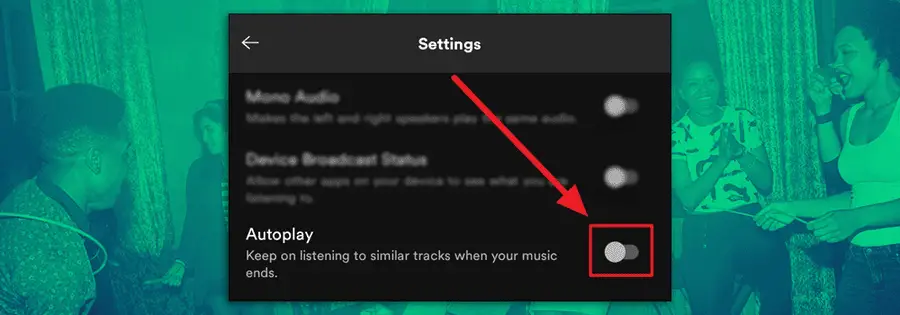
6. | Your Phone Is Overheating
If your Spotify keeps pausing unexpectedly or has stopped altogether, it could be because your phone is hot or overheating. Using your phone on hot days can cause your phone to overheat, which can result in Spotify performing unreliably.
This is a common issue that can be resolved by simply letting your phone cool down before using it again. Try restarting both the Spotify app and your phone and see if things start to run smoothly again.

Still Can’t Fix It?
If you have tried each of these potential solutions and still aren’t able to fix Spotify from pausing, try reaching out to Spotify tech support who will be able to provide further assistance. You can contact Spotify here.
Want To Know More?
Here at Live Aspects, we have dozens of useful lessons and tutorials created to enhance your music production skills and help speed up the learning process. You can access our huge range of music theory lessons and production tips and tricks here.
