Are you wanting to learn electronic music production but have no idea where to start? Maybe you’ve been thinking about upgrading to a better DAW. If you’re looking to create music, record, DJ, or perform live, look no further than Ableton. Live has all the tools you need to become a successful musician.
Ableton Live is one of the biggest players in the DAW scene. It is the most used DAW (Digital Audio Workstation) in the world and almost 1 in 4 music producers (23.14%*) use Live as their primary music production software.
But why?
#1. Ableton Live 23.14%
#2. Logic Pro 16.95%
#3. Pro Tools 15.13%
#4. FL Studio 13.63%
#5. Cubase 9.03%
Ableton contains many unique tools and functionalities that producers find advantageous. Live’s endless features such as it’s effortless workflow, intuitive loop-based production, user interface, built-in instruments, samples and effects and enhanced functionalities make it well worth the price tag. Below is just a handful of reasons why all musicians should learn Ableton:
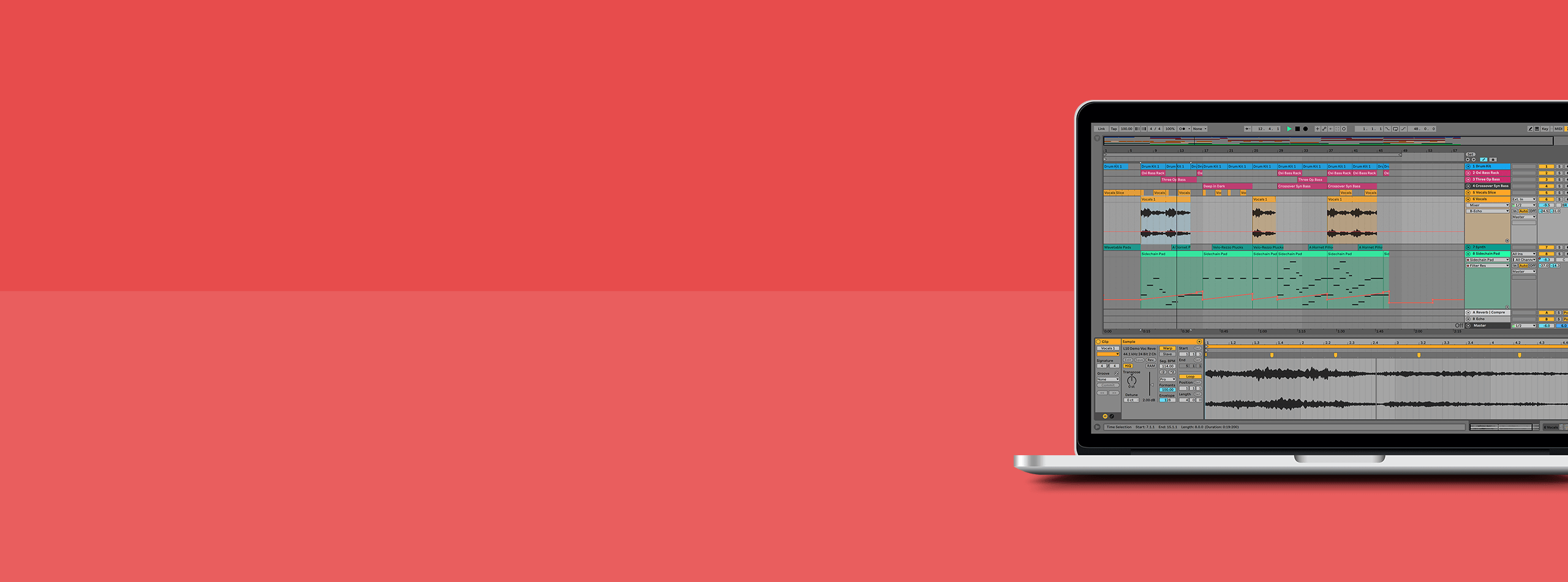
| #1 – Session View
Session View is perhaps the most significant feature that sets Live apart from other DAWs. This alone has been enough to differentiate Live from its many competitors throughout the years. Ableton is one of the only DAWs that has an interface dedicated to performers and live music.
Contrary to the traditional timeline approach of producing, Session View allows performers to build, audition and experiment with loops in clip slots that can be played back using a MIDI device. It is a unique and fast way to lay down ideas and makes starting a track a lot easier for many producers. Rehearse and compare different ideas against each other, arrange your tracks or stack various layers of recording.
The ability Session View has to fuel creative flow is just one of the reasons why Ableton is the best DAW.

| #2 – Ableton’s Warp Algorithm
Ableton arguably contains the most superior sounding Warp algorithm. It features more warp modes than any other DAW and producers that use other software like Logic often use Ableton to warp audio. Quantize drum beats, loops, individual stems or complete songs to your project’s tempo without affecting pitch.
Ableton’s warping functionality lets you timestretch tracks to assist in beatmatching, creating mixtapes and mashups, and sampling. The auto-warp feature automatically adjust any audio you import to the master tempo of your project. Other DAWs have attempted to replicate the superior warp algorithm found in Live but none have successfully been able to develop one as remarkable.

| #3 – Intuitive Interface
Even if you’re a music production beginner, the basic functionality of this software is very easy to understand and use. Ableton’s sleek and minimalistic interface makes it possible to fluidly build your projects without any roadblocks.
The browser window categorizes the plethora of instrument presets and samples to make it easy to discover new material on the fly and quickly find inspiration for your next composition. Further categorize instruments and samples with additional colored browser collections.
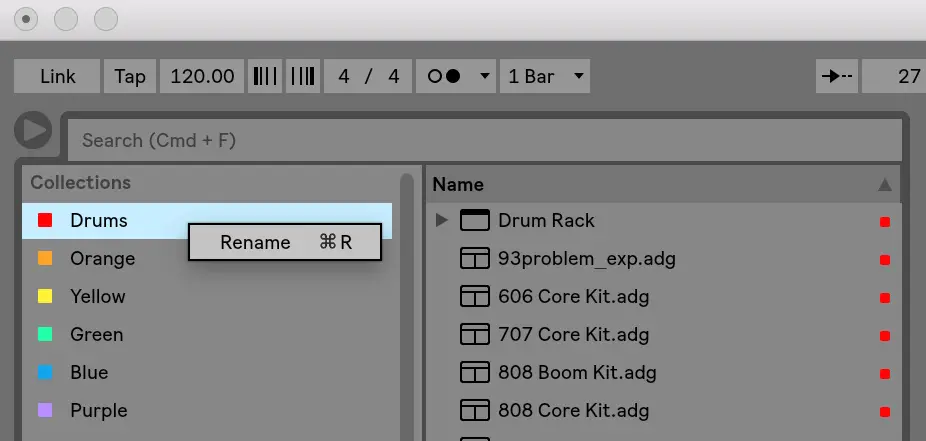
The Live interface contains clearly defined windows and sections with clip and track color customisation. Instantly toggle between performance and production with a single-click between the Session and Arrangement view windows. Unlike software such as Pro Tools, everything you need at one time fits onto a single screen. No need to source a second monitor as you don’t end up with smaller windows everywhere.

The creative toolbox that is Live packs its incredible features into a neat and organized user interface. Once you’ve mastered the basics and understand the vast set of tools, you can do just about anything you can imagine.
| #4 – Pre-installed Instruments & Sounds
Ableton is geared towards musicians and creatives. Live’s pre-installed instruments and sounds allows producers to quickly feel inspired and enter a creative mindset. Create your ideas with speed and ease using the incredible instruments and sounds found in Ableton’s Browser. Ditch writer’s block and experience endless ideas with the creative freedom of Live’s incredible library.
Ableton Suite comes with 3,000 instrument presets, five virtual synths, three samplers, 390 drum kits and more than 4,000 royalty-free loops. If you’re looking to expand your library, you can choose from a selection of hundreds of free and paid official Ableton packs, instruments and plugins on the Ableton website.
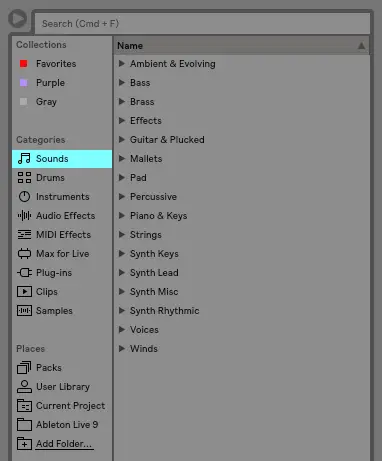
| #5 – Mac & Windows Compatibility
Unlike DAWs such as Logic or FL Studio, Ableton is compatible on both Mac & Windows devices. This makes it possible for anyone with a laptop or computer to create their next masterpiece using Ableton. Live’s universal compatibility encourages anyone with an interest in music production to get creative.
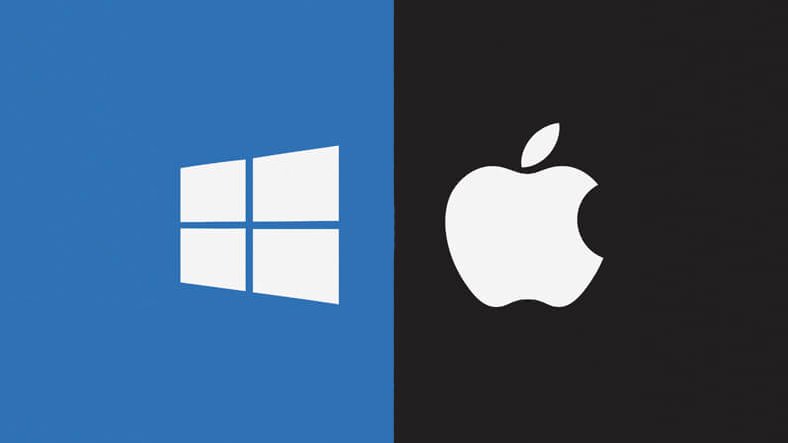
| #6 – Auto-Save Project Recovery
Sometimes you get into a creative rhythm and forget to save your project. In the event of your Ableton crashing or your laptop dying, Live’s auto-save feature allows you to restore your unsaved project from its undo history. Unlike software such as Fl Studio, live will recover your work on its next launch.
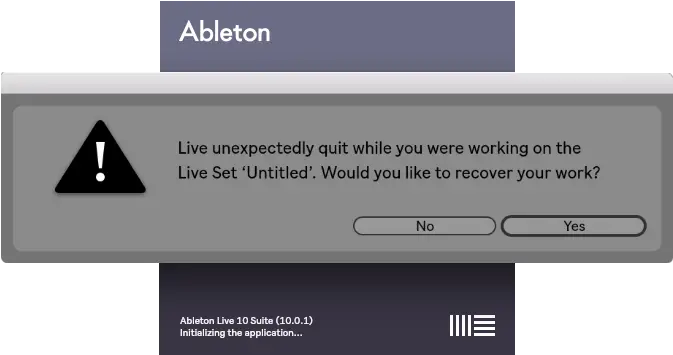
| #7 – Powerful Automation
Ableton has optimised the ability to create Automation. Automation in Live is written directly to clips instead of on a track-by-track basis. Hide or reveal the automation arm with a single click and create specific-value breakpoints with the keypad. Automation breakpoints can be quantised to the grid or created freely.
Live automatically displays the automation arm of the most recently toggled parameter on an instrument, effect or plugin. This makes it quick and easy to draw, record or write automation for almost any parameter available.
Automation data can also be copied or duplicated in conjunction with an audio or MIDI clip. There’s no need to re-input automation across multiple of the same clip.
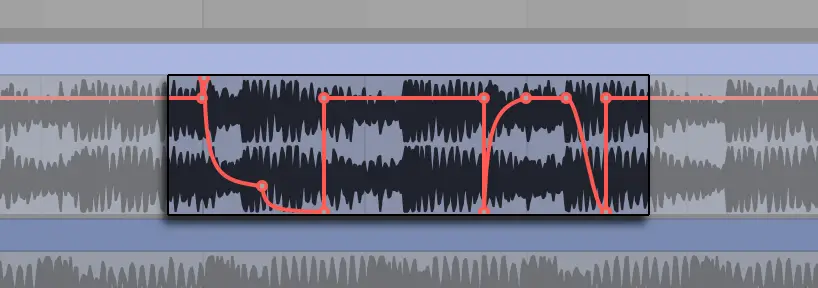
| #8 – Quick MIDI Setup
Utilize Live’s extraordinary range of instruments using the simple plug-and-play feature compatible with most MIDI devices. Instantly start performing, experimenting and creating with Ableton’s quick MIDI setup abilities.
No MIDI controller? No worries! Use your QWERTY keyboard as a MIDI instrument with this single-click feature. Experiment with melodies on the fly and listen to banks of instrument presets without leaving your computer.
The MIDI mapping feature makes it possible for any knob or slider on your controller to adjust parameters in live. Toggle any automatable value in Ableton all from your MIDI device eg. filter, pitch, FX, tempo etc.

| #9 – Fully-Featured Free Trial
Ableton’s trial version of the software contains all the features of the paid versions, just without the ability to save. If you’re still not convinced Ableton is for you, experience the full capabilities of Live before deciding to spend the dollars.
If you have left your laptop at home or your hard-drive is having problems, you can install the free version of Live on a friend’s computer and your project will be loadable and performable without any issues.

If you’d like to enjoy all the features of Ableton for zero cost, download the Lite version of Ableton here.
| #10 – Ableton Community
Ableton has endless amounts of online tutorials, classes and lessons. The vast community support network always has the solution to any roadblocks you may encounter. Race through the learning process with help from the Ableton community. Explore new and creative ways to inspire your musical ideas and see how other producers use this incredible software to produce their magnum opus.
Here at Live Aspects, we have dozens of useful lessons and tutorials created to enhance your music production skills and help speed up the learning process. You can access our huge range of Ableton productions tips and tricks here.
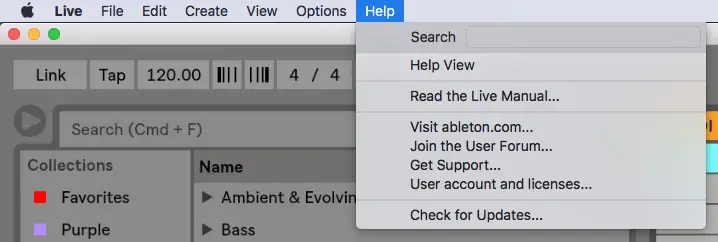
Want To Know More?
Here at Live Aspects, we have dozens of useful lessons and tutorials created to enhance your music production skills and help speed up the learning process. You can access our huge range of music theory lessons and production tips and tricks here.