From strings and horns to drums and vocals, sample packs offer you an array of sounds to choose from when making music. They’re useful for musicians who want to create music without having to record their own samples every time they need a new sound. If you’re an FL Studio user, sample packs can be imported, stored and previewed directly within the DAW.
To add sample packs to FL Studio, select the Options menu from the top-left corner of your screen and select ‘File Settings’. Next, left-click on an empty folder icon. From the File Explorer/Finder window that appears, locate and select your sample pack, then press ‘Open.’
In this step-by-step guide, we’ll explain how to add sample packs to FL Studio’s browser.
Without further ado let’s get started!

Step 1: Download A Sample Pack
To add sample packs to FL Studio, start by downloading a sample pack. If you don’t have any sample packs on your computer, click here to download high-quality sample packs.

Step 2: Go To Options > File Settings
Next, open up FL Studio and select ‘File Settings’ from the Options menu.
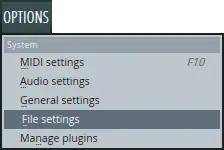
Step 3: Select An Empty Folder Icon
Underneath the ‘Browser extra search folders’ heading, left-click on an empty folder icon. A new File Explorer/Finder window will appear.
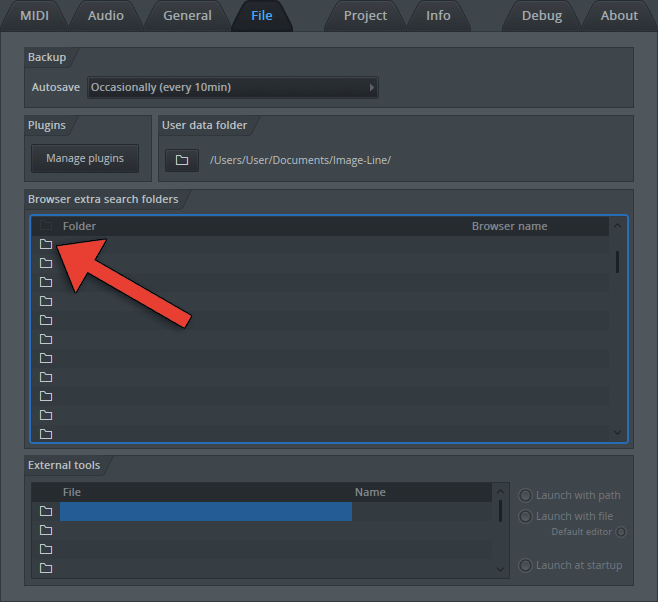
Step 4: Locate & Select Your Sample Pack
Locate and select your sample pack from the File Explorer/Finder window. Once selected, press ‘Open’.
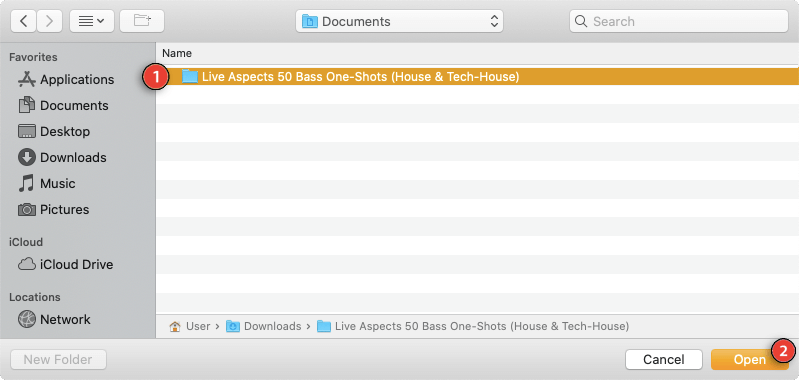
Your sample pack can now be found in FL Studio’s browser. Left-click the title of your sample pack to reveal it’s contents. You can left-click on samples to preview them.
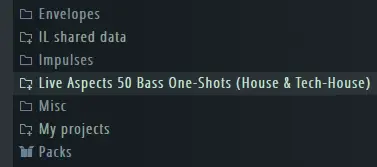
How To Import Samples Into An FL Studio Project
To import samples into your FL Studio project, simply left-click a sample in FL Studio’s browser, then drag and drop it anywhere in the playlist window. Alternatively, you can drag and drop audio from File Explorer/Finder directly into the playlist.
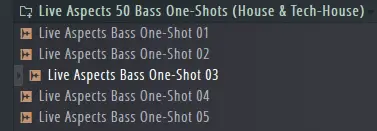
Any audio that has been imported into the playlist will display its waveform.

Related Posts:
How To Export Stems In FL Studio
10 Ways To Reduce Latency In FL Studio
How To Update FL Studio Without Losing Data
Want To Know More?
Here at Live Aspects, we have dozens of useful lessons and tutorials created to enhance your music production skills and help speed up the learning process. You can access our huge range of music theory lessons and production tips and tricks here.