Logic Pro’s arrangement markers are useful for organizing your tracks and creating sections in your Logic projects such as verses and choruses. They allow you to drag and drop entire segments of your project and test out different song arrangements in a matter of seconds.
To insert arrangement markers in Logic Pro, first reveal the global tracks list by pressing ‘G’ on your keyboard. Next, right-click anywhere on the global tracks list and enable the ‘Arrangement’ track. Lastly, insert arrangement markers by pressing the “+” icon to the right of the arrangement track.
Hi, I’m Ben from Live Aspects and in four easy steps, I’ll show you exactly how to insert arrangement markers in Logic Pro.
- Step 1: Show Global Tracks
- Step 2: Enable Marker Track
- Step 3: Click “+” To Insert Marker
- Step 4: Resize Markers
Without further ado, let’s dive in!

Step 1: Show Global Tracks
To insert arrangement markers in Logic Pro, start by revealing the global tracks. You can do this by selecting the arrow icon at the top of the track list. Alternatively, press ‘G’ on your keyboard to reveal the global tracks.
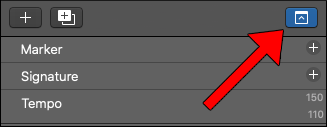
Step 2: Enable Arrangement Track
Next, right-click anywhere on the global tracks list and select ‘Arrangement’. Alternatively, press [COMMAND] + [Shift] + A on your keyboard to enable the arrangement track.
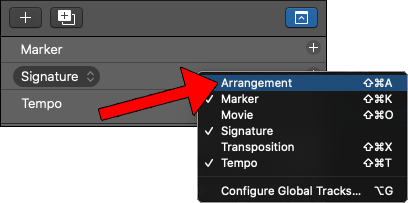
Step 3: Click “+” To Insert Marker
Insert arrangement markers by pressing the “+” icon to the right of the arrangement track.
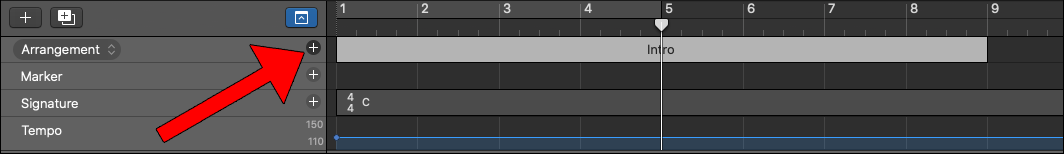
Step 4: Resize Markers
Lastly, resize each of your arrangement markers to reflect the structure of your Logic project. You can do this by simply placing your mouse at the beginning or end of a marker, left-clicking and dragging left or right.
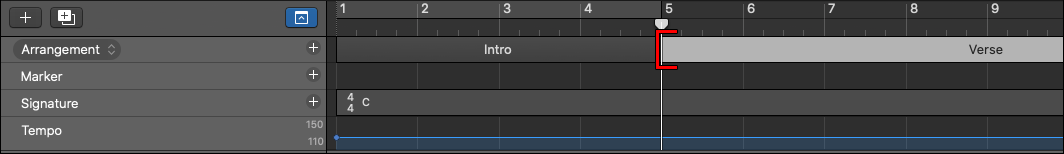
FAQ | How To Rename Arrangement Markers
To rename an arrangement marker, left-click on a marker’s title and select ‘Rename…’. Alternatively, double-click on the empty region of a marker and type in its new title.
FAQ | How To Delete Arrangement Markers
To delete an arrangement marker, simply left-click anywhere on a marker and press [DELETE] on your keyboard.
Related Posts:
How To Update Logic Pro
How To Fade In Logic Pro X
How To Nudge Regions In Logic Pro
Want To Know More?
Here at Live Aspects, we have dozens of useful lessons and tutorials created to enhance your music production skills and help speed up the learning process. You can access our huge range of music theory lessons and production tips and tricks here.