As a musician, you are always looking for ways to manage your online presence effectively. SoundCloud is one of the most popular online platforms for sharing your music and connecting with fans, but there may come a time when you want to delete your account. Whether you’re taking a break from producing music, switching to a different platform, or simply want to start fresh, deleting your SoundCloud account can be a smart decision.
To delete your SoundCloud account, click on the three dots in the top right corner of the SoundCloud window and select ‘Settings’. Next, scroll down to the bottom of the page and select ‘Delete account’. Lastly, specify why you are deleting your account and click ‘Delete my account’.
In this guide, we’ll reveal exactly how to delete your SoundCloud account in four easy steps. Without further ado, let’s get started!

| Step 1: Go To Settings
To delete your SoundCloud account, start by opening SoundCloud on a computer and logging into your account. Once you have logged in, click on the three dots in the top right corner of the window and select ‘Settings’.
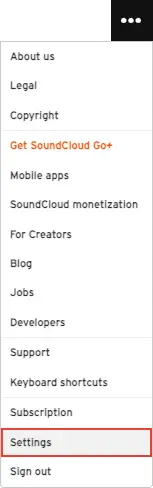
| Step 2: Select ‘Delete Account’
From the ‘Account’ tab, scroll down to the bottom of the page and select ‘Delete Account’.
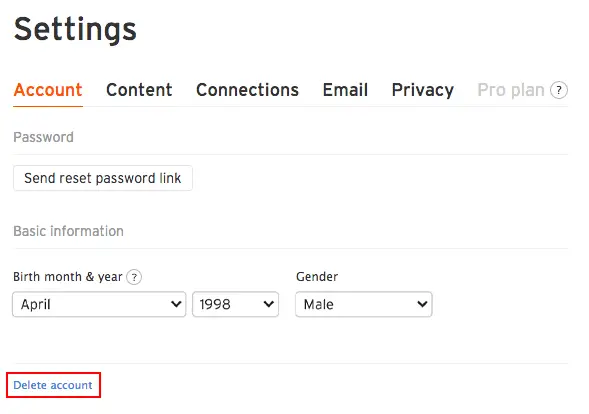
| Step 3: Specify Why You Are Deleting Your Account
A new window will appear asking why you are choosing to delete your account. Tick the box beside the most applicable reason/s.
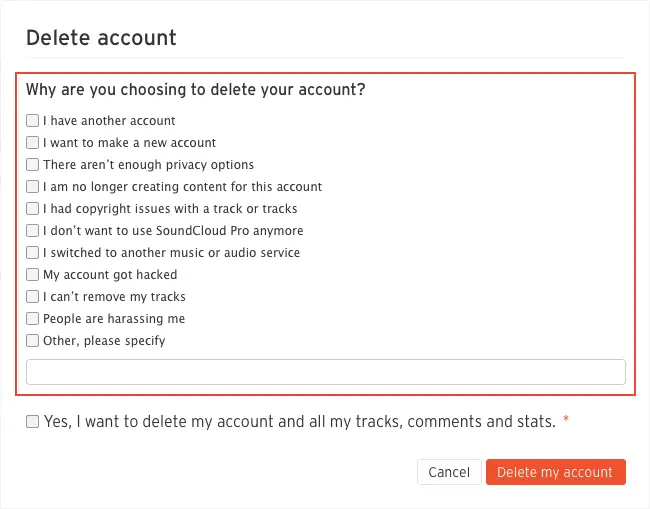
| Step 4: Press ‘Delete My Account’
Lastly, tick the box beside ‘Yes, I want to delete my account and all my tracks, comments and stats’, then press ‘Delete my account’. Your SoundCloud account will now be permanently deleted.
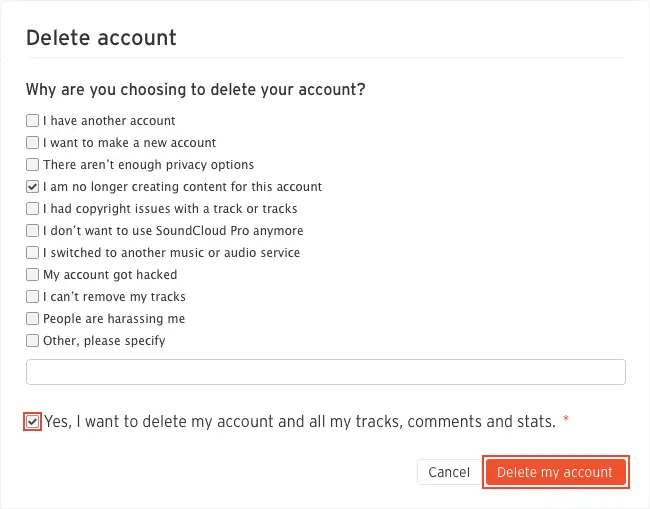
| Understanding SoundCloud Account Deletion
Before you delete your SoundCloud account, it’s important to understand what happens when you do so. When you delete your account, your profile, tracks, and playlists will be removed from the platform permanently. This means that any music you have uploaded to SoundCloud will no longer be accessible to your fans, and you will lose any followers you have gained on the platform.
Additionally, any comments or likes you have received on your tracks will also be deleted, along with any private messages or notifications you have received through the platform. You will also lose access to any premium features you have paid for, such as Pro or Pro Unlimited.
It’s worth noting that once you delete your account, you will not be able to recover any of your data or content. Therefore, it’s important to make sure you have saved any tracks, playlists, or other information you want to keep before you delete your account.

FAQ | How Do I Delete My SoundCloud Account On My Phone?
Unfortunately, SoundCloud does not currently offer the option to delete your account through the iOS or Android apps. In order to deactivate your account, you must log into SoundCloud on a computer.
FAQ | Can SoundCloud Delete My Account?
Accounts that have been caught violating the copyright of others are immediately suspended or terminated. SoundCloud has a zero-tolerance policy regarding the publication of copyrighted material.
FAQ | Is There A Way To See Deleted SoundCloud Songs?
Unfortunately, once a track has been deleted from your account, it cannot be accessed. Tracks that have been deleted cannot be restored.
Related Posts:
How To Cancel Spotify Premium
Best Music Production Software In 2022
What Is EDM? | Guide To Electronic Dance Music
Want To Know More?
Here at Live Aspects, we have dozens of useful lessons and tutorials created to enhance your music production skills and help speed up the learning process. You can access our huge range of music theory lessons and production tips and tricks here.