Acapellas are the most important ingredient when creating a remix. There are a variety of tools designed to extract the vocals from a song but only a few are worth trying out.
Hi, I’m Ben from Live Aspects and today I’ll be showing you the best free and paid ways to make an acapella from any song.
- | Acapella Generator | Free Online Tool
- | iZotope RX8 | VST Plugin
Without further ado, let’s dive in!
| Acapella Generator | Free Online Tool
Extract the vocals from any song using the Acapella Generator by CME. This free online tool makes it possible to download the vocals from your favourite tracks in under a minute. It also generates a song’s instrumental and makes it available for download.
To access this fantastic FREE tool, click here.
Generating the acapella from a song really is as simple as 1, 2, 3! Follow the steps below to get the vocals from a song of your choosing.
Step 1: Upload Track
To start, simply drag & drop an audio file into the window or click it to select a file from your computer. Alternatively, you can paste the link to a song from YouTube. Wait for your song to be uploaded and analyzed.
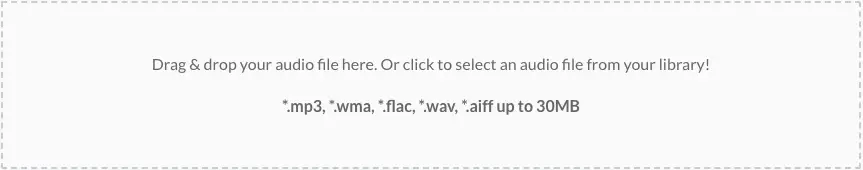
Step 2: Generate Acapella
The vocals and instrumental of your chosen song will now be separated into individual downloadable files.
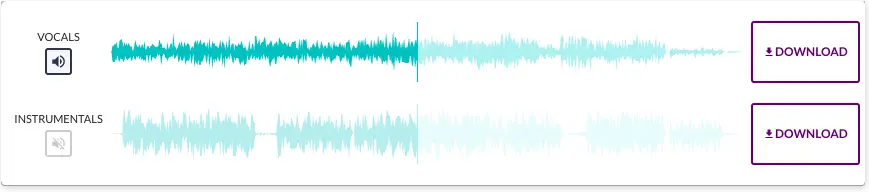
Step 3: Download
Press the play button to hear the finished result. Select the mute/unmute icons to hear the vocals and instrumental independently. Finally, press the Download button to the right of the waveform to save the acapella to your computer.

| iZotope RX8 | VST Plugin
For a more studio quality, professional-sounding acapella, iZotope RX8 can separate the elements of any track for individual export. The Music Rebalance tool make it possible to adjust the volume of Vocal, Bass, Percussion and Other aspects of a track. RX8 is the best solution for creating acapellas from your favourite songs.
Repair any bad recording and clean up audio files with RX8. Starting at just $129, RX8 can be used as a standalone piece of software or as a VST plugin with any DAW. Fix dialogue or music performance imperfections with a range of tools including de-reverb, de-ess, breath control, reverb removal and more.
To read more about this product and purchase it for yourself, click here.

Step 1: Add Track
To start, simply drag & drop an audio file into the window or click Open File to select a file from your computer.
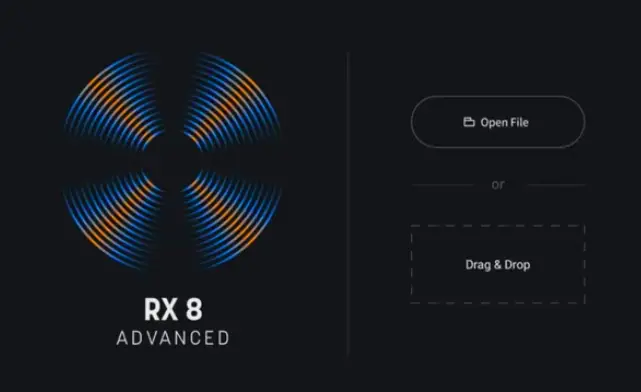
Step 2: Select ‘Music Rebalance’
Navigate to the right-side of the RX8 interface and select Music Rebalance.
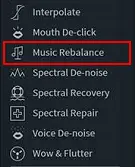
Step 3: Adjust Settings
Reduce the volume of the Bass, Percussion and Other elements of the track to -inf. Ensure Quality is set to Best. Experiment with different Separation levels to optimize the separation of the vocals from other instruments.
Select Preview to get an idea of how your settings sound.

Step 4: Render
Select Render to generate the acapella.
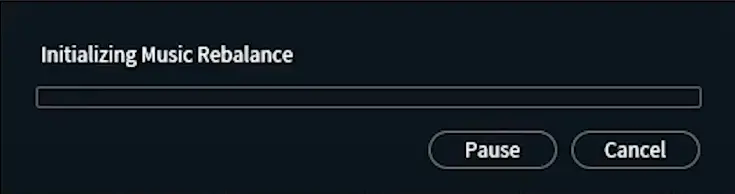
Step 5: Export
If you’re happy with the sound of your acapella, head to the top of the RX8 window and select File > Export to save it as an audio file for use in your DAW.
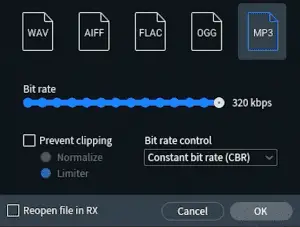
Want To Know More?
Here at Live Aspects, we have dozens of useful lessons and tutorials created to enhance your music production skills and help speed up the learning process. You can access our huge range of music theory lessons and production tips and tricks here.

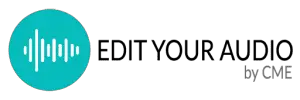
1 comment
Wow, wonderful blog layout! How long have you been running
a blog for? you make blogging glance easy. The overall look of your site is
excellent, let alone the content material!