A sample will always sound best when it’s in the same key as the track it’s being used in. If a sample doesn’t match the key of a song, it can sound unpleasant and distasteful. Fortunately, FL Studio makes it easy to identify the key or pitch of any sample.
To find the key of a sample in FL Studio, start by clicking the small waveform icon in the top left corner of a sample in the playlist and selecting ‘Edit Sample’ from the drop-down menu. Once the sample has opened up in Edison, right-click anywhere on the waveform and select ‘Regions’ > ‘Detect pitch regions’. Lastly, locate the sample’s key at the top of the region marker.
In this guide, we’ll reveal how to identify the key or pitch of an audio sample in FL Studio. So whether you need to know the pitch of a one-shot sample, a chord progression or an entire song, this technique will work on just about any audio file.
Without further ado, let’s dive in!

Step 1: Import Sample
To find the key of a sample in FL Studio, start by importing a sample into the playlist. You can do this by left-clicking a sample in FL Studio’s browser, then dragging and dropping it anywhere in the playlist window.
Alternatively, you can drag and drop audio from File Explorer/Finder directly into the playlist.

Step 2: Open Sample In Edison
Next, left-click the small waveform icon in the top left corner of the sample and select ‘Edit Sample’ from the drop-down menu. The sample will open up in the Edison audio editing tool.
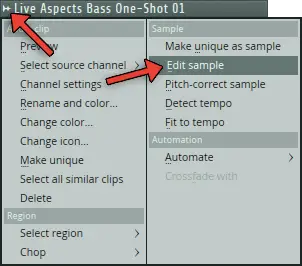
Step 3: Detect Pitch Regions
Once the sample has opened up in Edison, right-click anywhere on the waveform and select ‘Regions’ > ‘Detect pitch regions’.
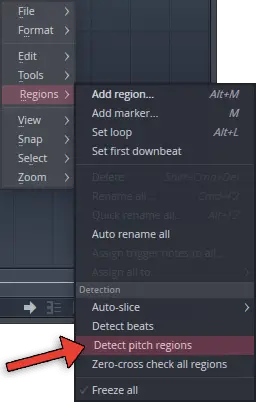
Step 4: Identify Key
Lastly, find the region marker placed at the beginning of the waveform. The sample’s key will be stated at the top of this region marker.
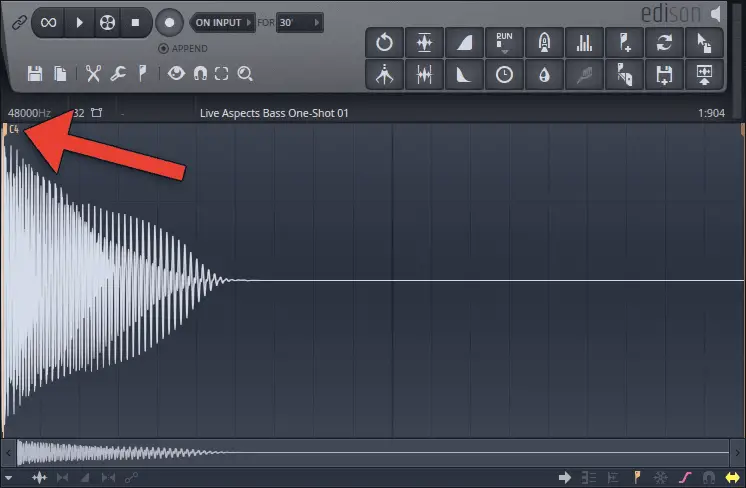
Related Posts:
How To Export Stems In FL Studio
How To Add Sample Packs To FL Studio
10 Ways To Reduce Latency In FL Studio
Want To Know More?
Here at Live Aspects, we have dozens of useful lessons and tutorials created to enhance your music production skills and help speed up the learning process. You can access our huge range of music theory lessons and production tips and tricks here.