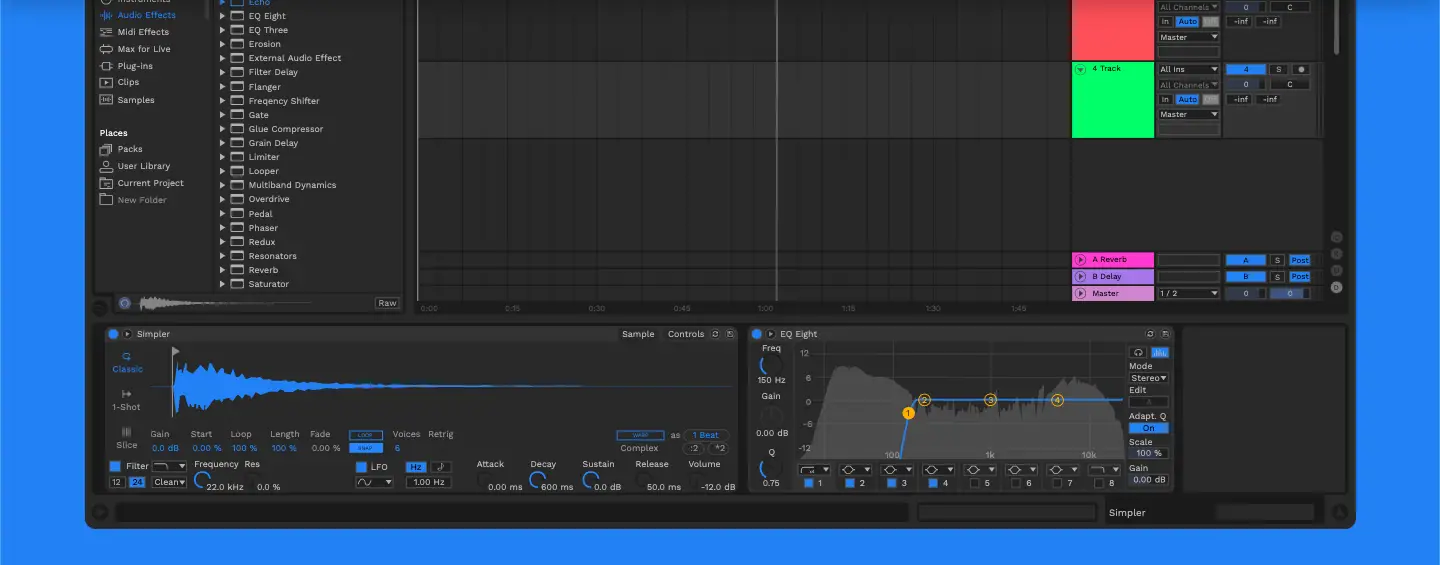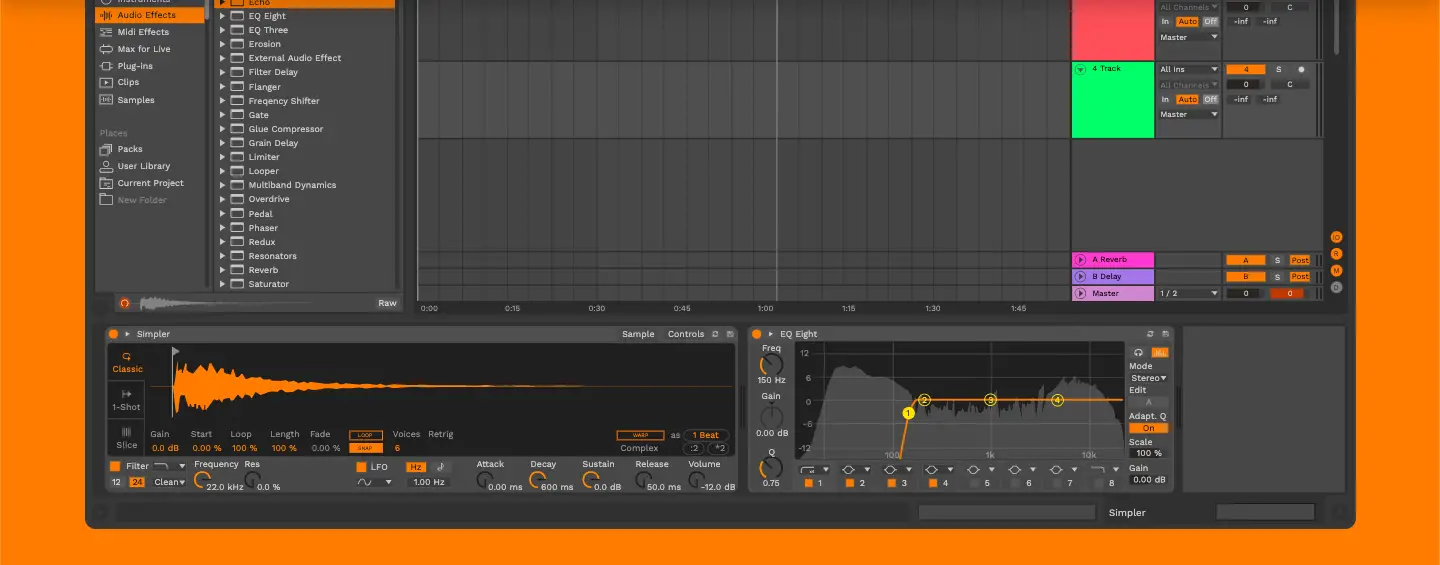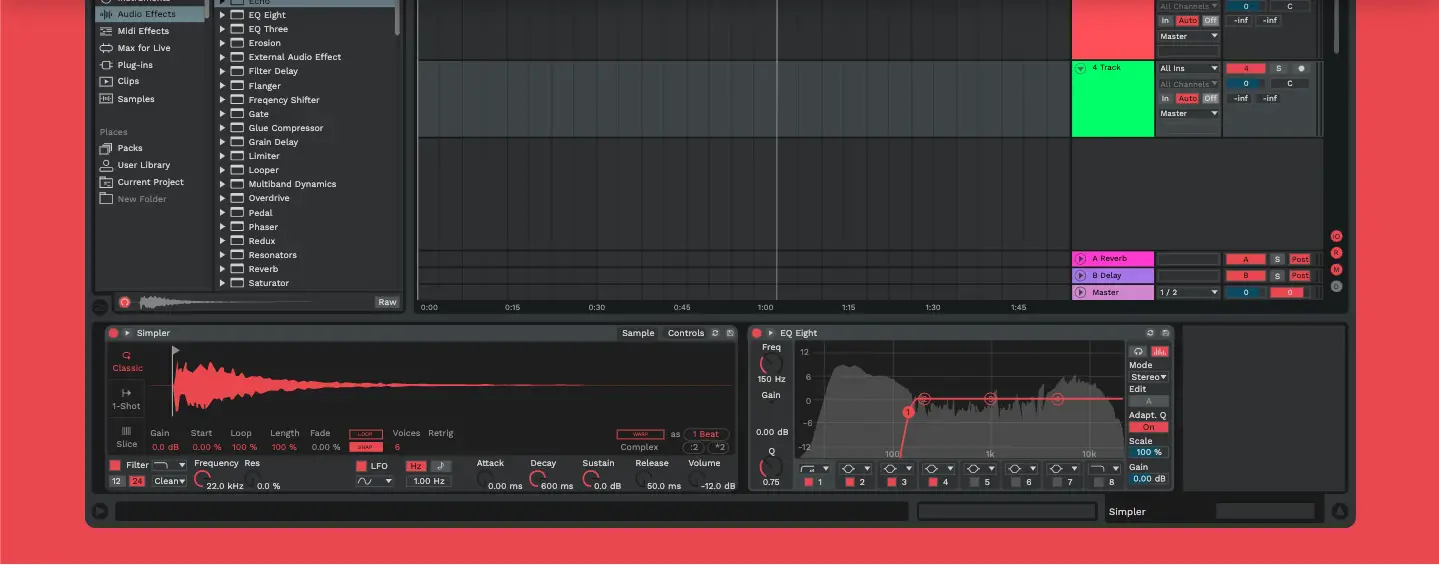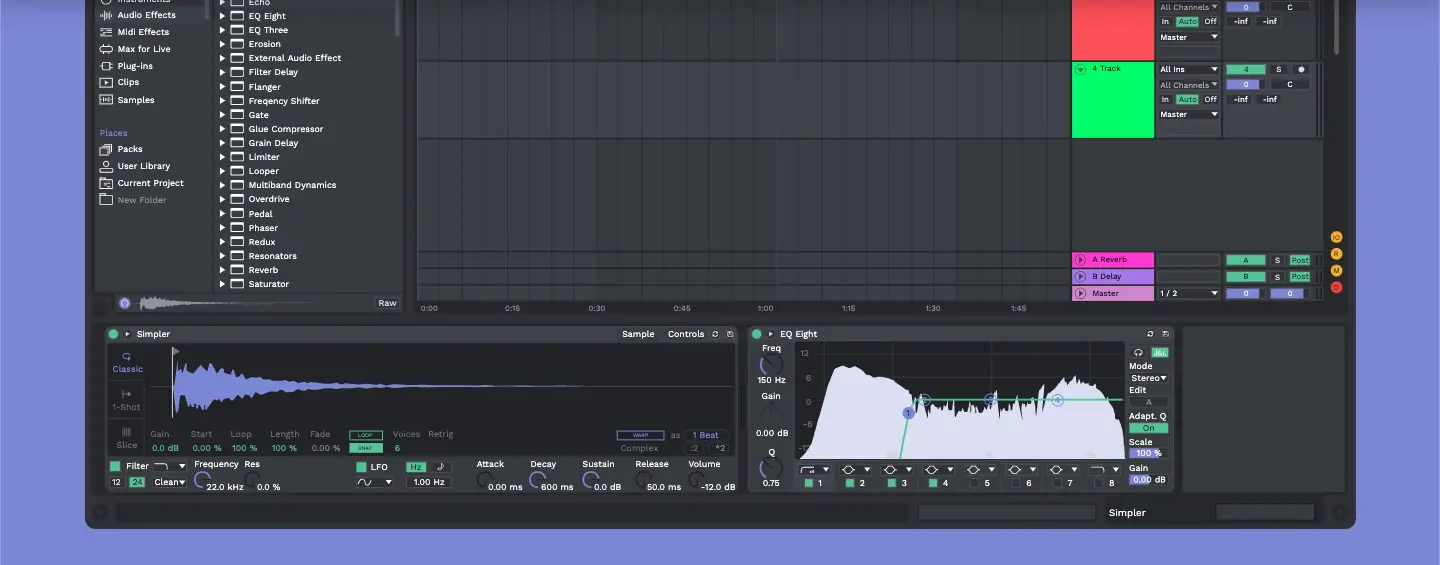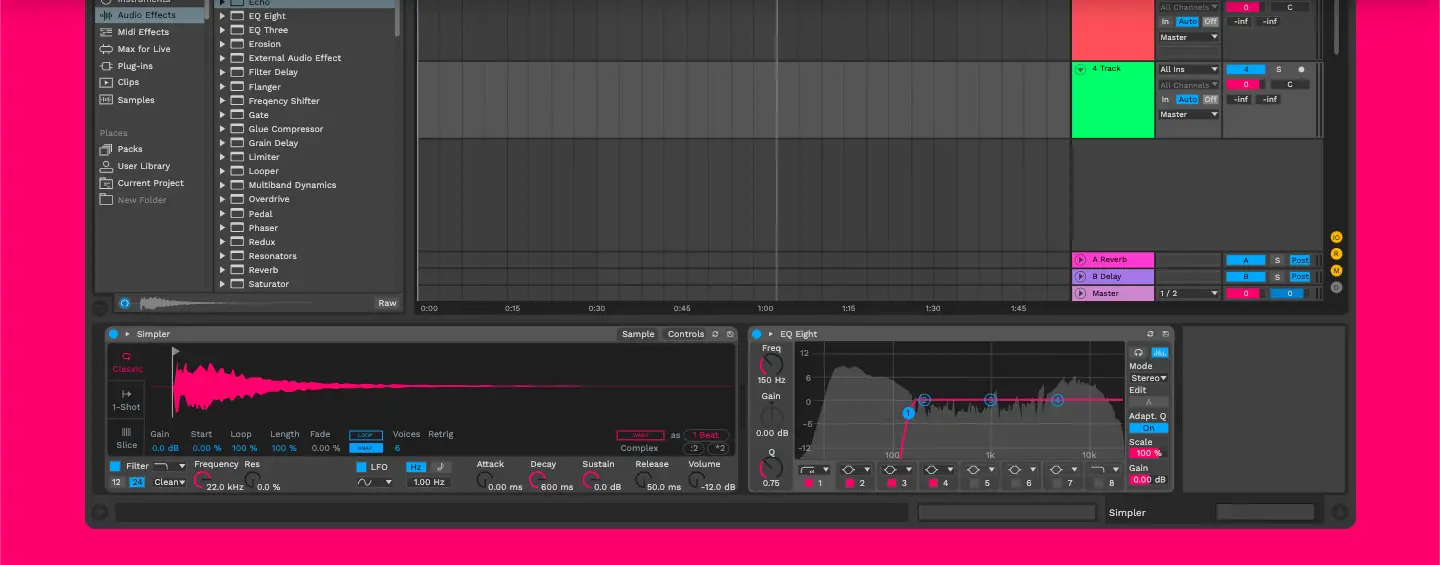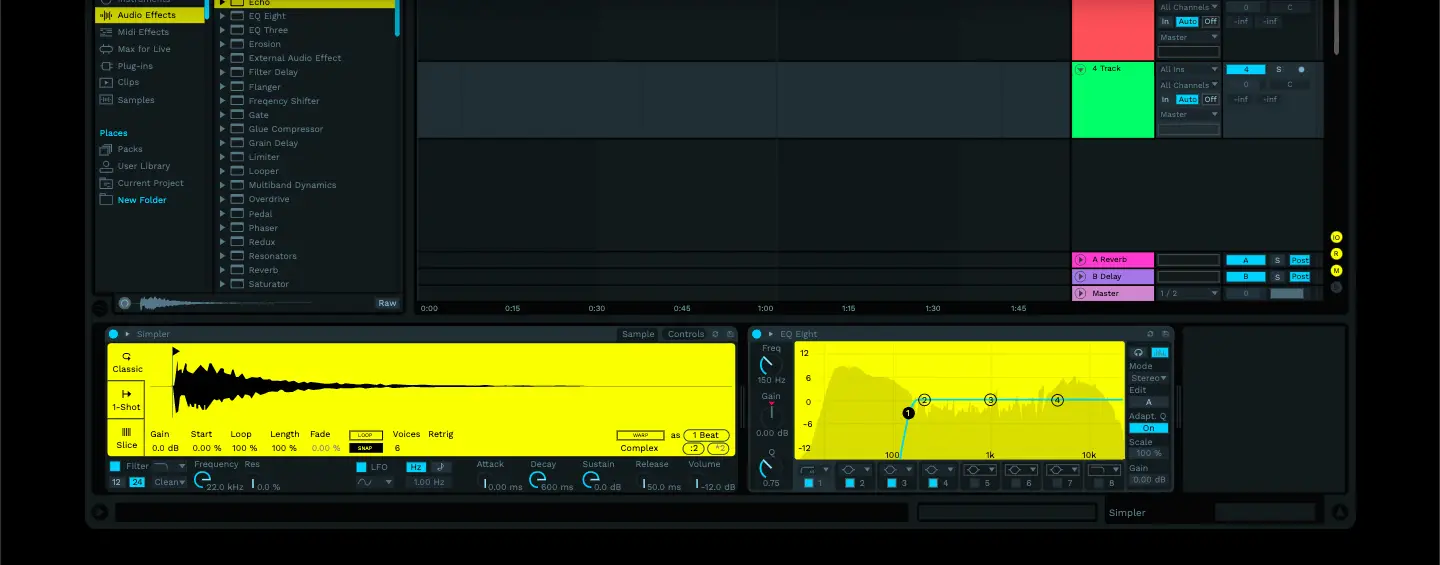Customize your Ableton experience and gain a whole new perspective using Ableton Live themes. Enter a creative mindset and put your own unique spin on the Ableton interface. Ableton Live comes with a stunning selection of default skins, with endless libraries of free and paid themes available online.
Hi, I’m Ben from Live Aspects and in this guide, I’ll be showing you how to install and change your Ableton theme as well as showcasing our top 10 favourite themes.
- | How To Install Ableton Themes
- | How To Change Ableton Theme
- | Where To Download Ableton Themes
- | Top 10 Free Ableton Themes
Without further ado, let’s dive in!

| How To Install Ableton Themes
For the below tutorials, we will be using the top downloaded theme from Livethemes.co entitled ‘Spotify UI‘.
Mac
Step 1: Copy Theme
Start by opening Finder and copying your new theme. Do this by selecting the .ask file and pressing [COMMAND + C].
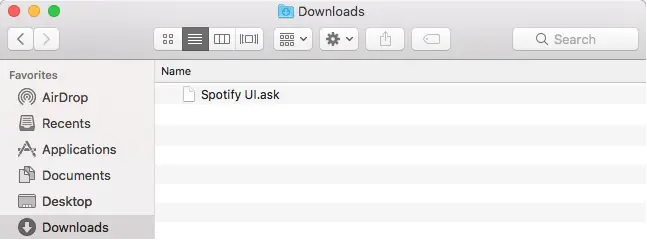
Step 2: Open Package Contents
Next, access the Applications folder. Locate the Ableton application, right-click it and select ‘Show Package Contents’.
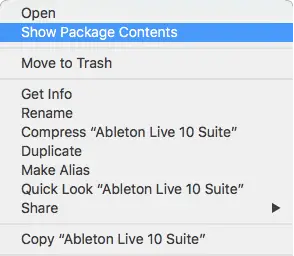
Step 3: Paste Theme
Finally, head to Content > App Resources > Themes and paste the theme by pressing [COMMAND + OPTION + V] .
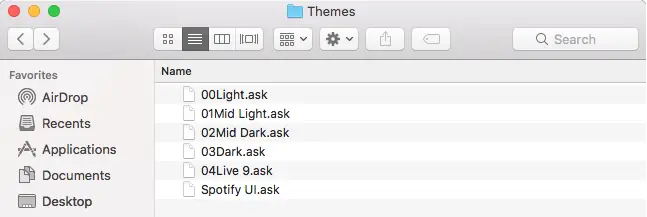
Windows
Step 1: Copy Theme
Start by opening File Explorer and copying your new theme. Do this by selecting the .ask file and pressing [CNTRL + X].
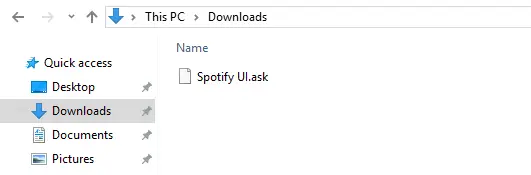
Step 2: Open Application Contents
Next, head to C:\ProgramData\Ableton\Live 10 Suite\Resources\Themes.
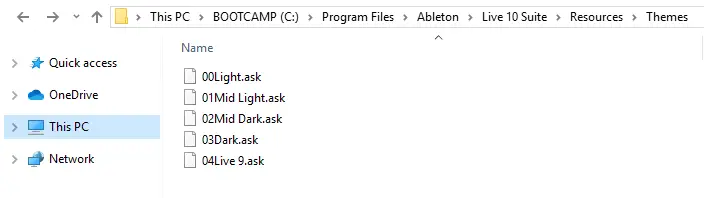
Step 3: Paste Theme
Finally, paste the theme by pressing [CNTRL + V] .
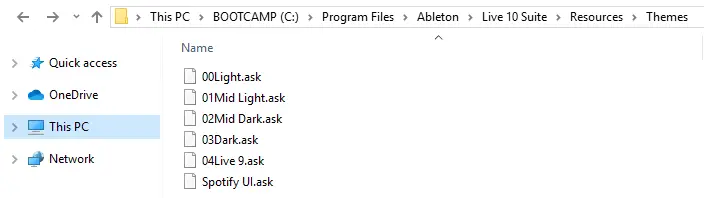
| How To Change Ableton Theme
Changing the theme in Ableton is simple:
Step 1: Start by opening Live’s preferences in the top menu bar.
Step 2: Select the ‘Look Feel’ tab at the top left of the preferences window.
Step 3: Under the ‘Colors’ heading, select the ‘Theme’ drop-down box. Choose from the five pre-installed themes that come with each version of Live. Any additional installed themes are also listed here.
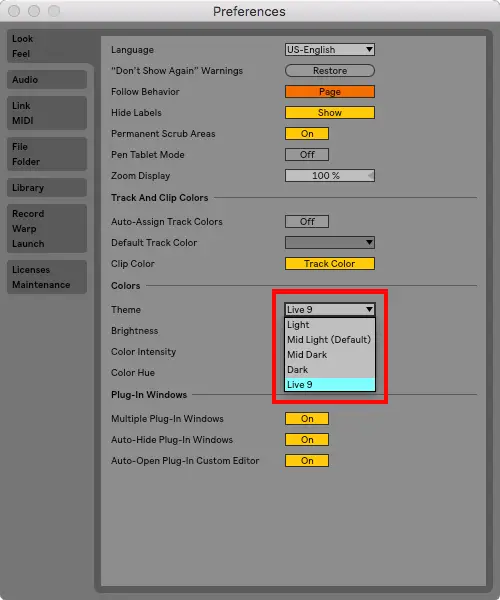
| Where To Download Ableton Themes
If you’re looking for a great collection of themes, I would recommend Livetheme.co. They have a library of over 16,000 free Live themes with every colour combination imaginable. You can download themes from their extraordinary collection here.
There are a variety of other theme collections online so don’t limit your search to just Livetheme.co. Get yourself a theme that helps inspire your creativity.
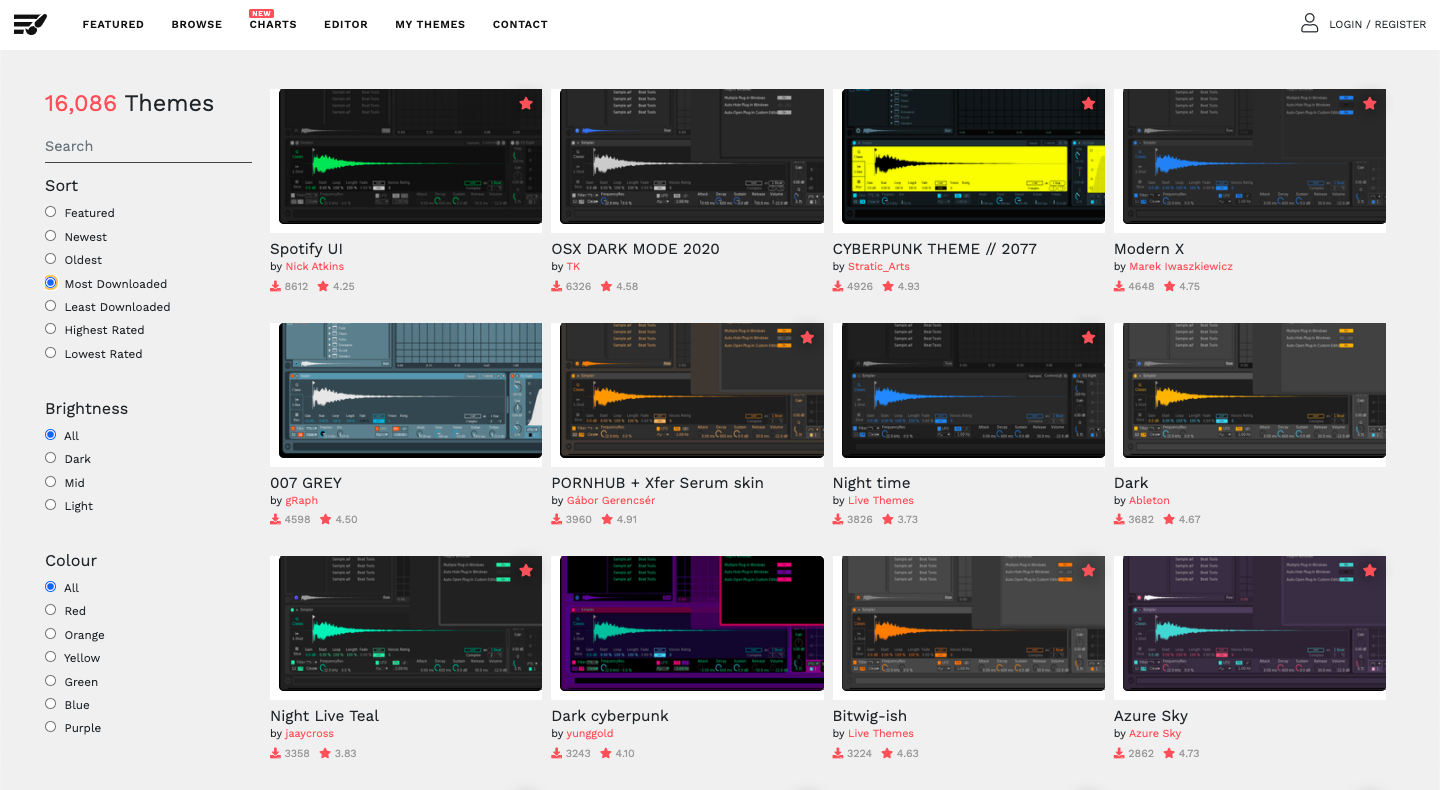
| Top 10 Free Ableton Themes
Below is a list of Live Aspects’ Top 10 favourite Live Themes, all available for free download. Click on a theme’s image to access it’s download page:
#1 Spotify UI
#2 Modern X
#3 Bitwig-ish
#4 Sonic Academy
#5 Discord
#6 PinkAndBlue
#7 Night Live Teal
#8 Effective
#9 Massive X
#10 Cyberpunk
Want To Know More?
Here at Live Aspects, we have dozens of useful lessons and tutorials created to enhance your music production skills and help speed up the learning process. You can access our huge range of music theory lessons and production tips and tricks here.