Are you a musician eager to learn music production but are unsure if Ableton is right for you? Maybe you’re tempted to try Live but you’re not sure if it’s worth it? If you’re looking to start producing music, there’s likely a lot of questions going through your head.
If you’re thinking about downloading Ableton Live for the first time, then you’ve made the right choice! Live is a fantastic tool for music production, regardless of genre, and is the most popular DAW for a multitude of reasons.
I’m Ben from Live Aspects and in this guide, I’ll be answering the most commonly asked questions people have before committing to Ableton and helping bring clarity to your decision of trying it out.
- | Is Ableton Difficult To Learn?
- | How Long Does It Take To Learn Ableton?
- | Do I Need To Know Music Theory To Use Ableton?
- | Is Ableton Worth The Money?
- | What Is The Best Way To Learn Ableton?
So without further ado, let’s dive in!
| Is Ableton Difficult To Learn?
No, Ableton is not difficult to learn! In fact, Live is one of the easiest DAWs to learn.
Understanding the fundamentals of Ableton is simple. The minimalistic interface and pre-installed instruments and sounds makes it easy for eager musicians to get started. Live’s outstanding workflow features and its simple to use tools makes it one of the most easy DAWs to learn.
If you have previous experience with other music production software, Ableton will be even easier to pick up. Of course, a certain level of commitment will be required to master the software but Live’s interface appeals to new producers and makes it easy to quickly enter a creative mindset.
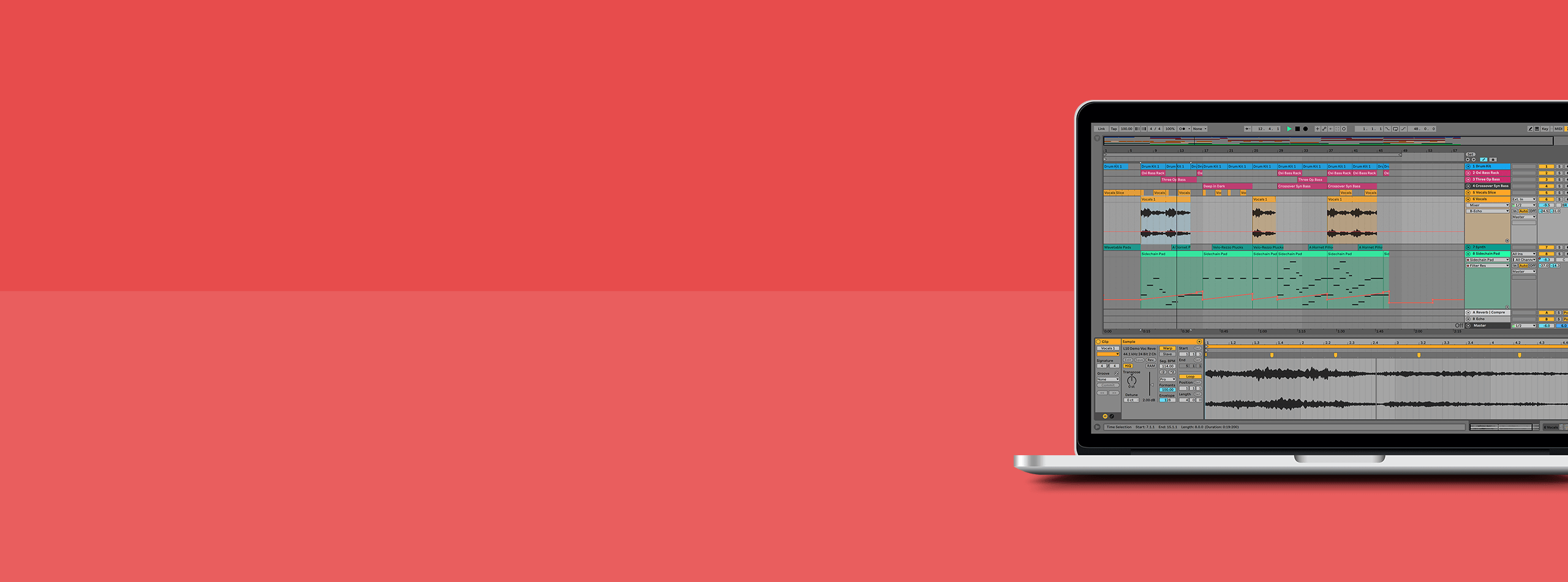
| How Long Does It Take To Learn Ableton?
Understanding the basics of Ableton usually takes somewhere between a few days to a week. Live is known to be one of the most simple and straight forward DAWs to understand. Live’s accessible instruments and sounds makes it easy to start experimenting and building tracks.
Just like all audio production software, it will likely take months of dedication before your productions start sounding professional. As with learning any skill, you get better with producing music in Ableton the more time you put into it. In most cases, it should take six months to a year of exclusively using Live before it becomes ‘second-nature’.

| Do I Need To Know Music Theory To Use Ableton?
While knowing music theory is helpful, it’s not essential. Many successful producers have made chart-topping hits while knowing little to no music theory.
While your ears can do a good job identifying what sounds good or bad, having some knowledge in the basics can certainly help. When something just sounds off, a lot of the time it can be sorted out with music theory.
Having some basic understanding of music theory will result in an efficiency of work that will save you time and increase the quality of your productions.
Music theory helps with creating satisfying melodies and accompanying chord progressions, increased workflow and makes it easier to transfer your ideas into Ableton. Start with the notes on a piano then work your way up to major and minor scales and chords.

| Is Ableton Worth The Money?
The bottom line is, yes! Ableton is worth it. Ableton contains an incredible set of stock plugins and instruments that match the professionalism of some of the best third party plugins.
The sleek software interface and flexible workflow makes it easy for creatives to make their own sound. Live has become the industry standard and if you’re serious about music production, then Ableton is a must-have.
Over the last 10 years, I have had a lot of experience with other DAWs including Pro Tools, FL Studio, Cubase and Garageband and I can confidently recommend Ableton as the best DAW. It is designed for DJ’s, producers, performers and musicians alike.
Live comes in three editions: Intro, Standard and Suite. Compare their features side by side to find the edition that’s right for you. With Standard, you can upgrade to Suite if you need to which doesn’t cost a cent more than if you do it in one hit.
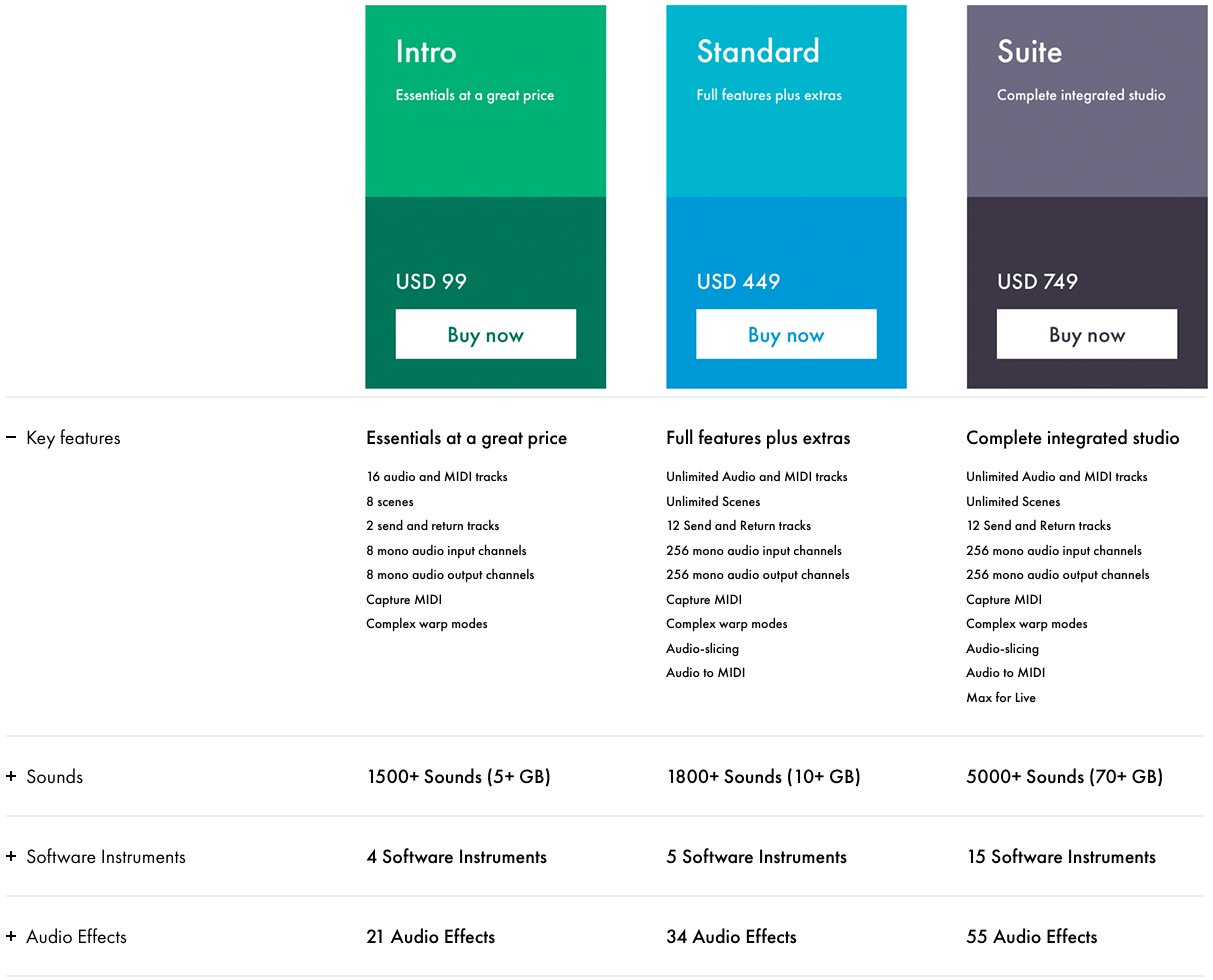
If you’re like me and you like to try before you buy, Ableton Lite is a free version of the software that lets you test out all the features of Ableton without spending a cent. If you’d like to enjoy all the features of Ableton for zero cost, download the Lite version of Ableton here.

| What Is The Best Way To Learn Ableton?
It’s important to ensure you have a good understanding of the fundamentals of the software before you begin creating your masterpieces. Ableton is an incredibly powerful and versatile DAW so don’t feel overwhelmed if it takes time to learn. The learning process can be broken down into the following three steps:
Step 1: Learn The Interface
Step 2: Audio & MIDI Tracks
Step 3: Build Instrument Layers
Step 1: Learn The Interface
The first place to start is by learning the interface. The Ableton workspace can be broken down into five main elements. Understanding the functions of each of these core elements will give you the foundational knowledge to begin making music.
• Browser: This is where you can access instruments, sounds and effects
• Session/Arrangement View: This is where you build and structure your song
• Tracks: These carry sets of MIDI and audio clips that make up your track
• Detail Section: This is where a track’s instrument and effects are located
• Top Bar: This is where you can control certain parameters of your entire project
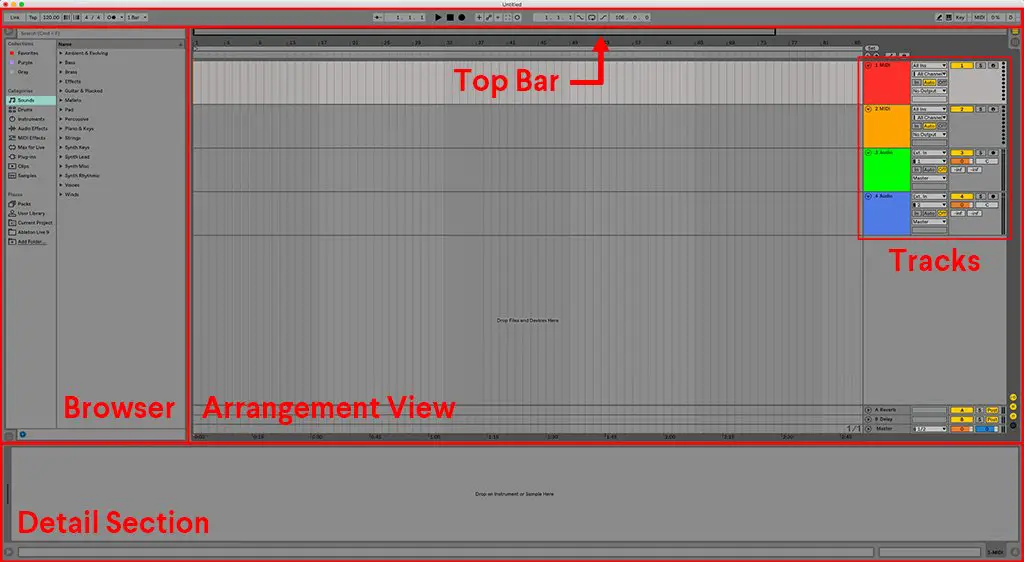
Ableton features an Info View window that provides the name and a brief description of any element of the Ableton interface you place your mouse over. This tool is designed to guide beginners through the initial learning process. You can toggle the Info View on and off by selecting the triangle on the bottom left corner of the interface.
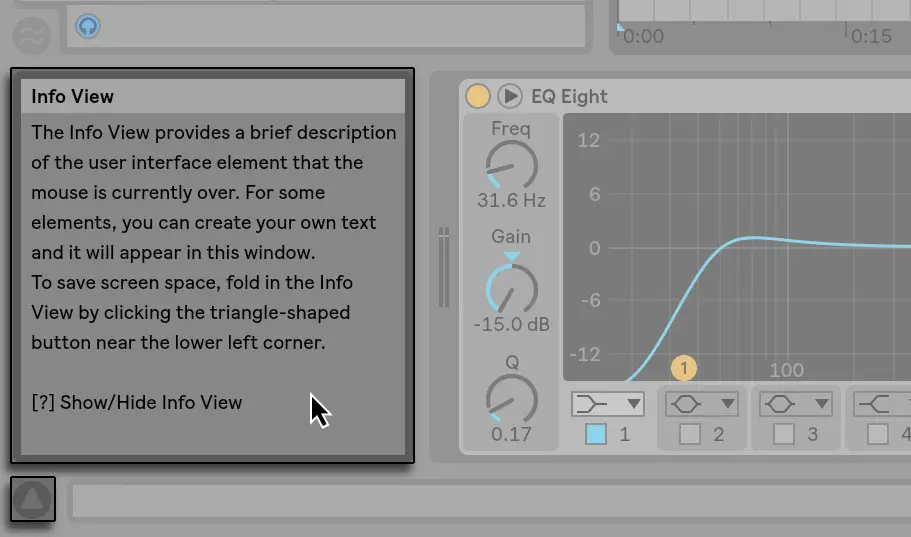
Step 2: Audio & MIDI Tracks
It’s important to understand the two types of tracks. Tracks contain every audible element of your project.
Use a MIDI track when you want to select an instrument and build your own patterns. Craft chord progressions, melodies and drum beats using a MIDI clips piano roll.
Edit and manipulate pre-existing audio files using an Audio track. Use audio effects found in the Browser to create unique sounding audio.
You can create MIDI and Audio tracks using the ‘Create’ menu found above the Top Bar.
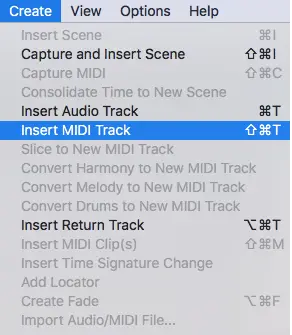
Step 3: Build Instrument Layers
Once you understand the layout of Ableton and know about Audio and MIDI tracks, start practising ways in which you can create each major element of a song. For example, using a bass preset on an Ableton Instrument to create a bassline.
Start by targeting a specific instrument and dedicating your time to learning the best ways to create melodies, harmonies and rhythms. Once you have learnt a variety of ways to build each element of a song, you’re ready to start making music!
Want To Know More?
Here at Live Aspects, we have dozens of useful lessons and tutorials created to enhance your music production skills and help speed up the learning process. You can access our huge range of music theory lessons and production tips and tricks here.
* Based on a survey conducted by Ask.Audio in 2015