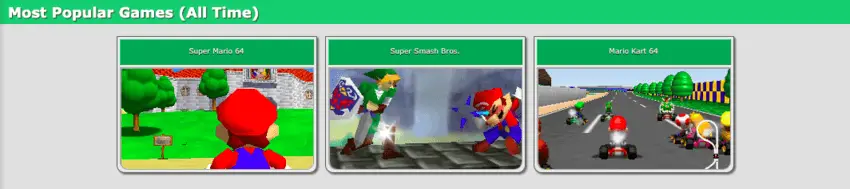Whether you’re looking to create a remix, a mashup or an original track, Nintendo 64 sounds can be used as a creative and inventive toolset for any kind of music creation. Perhaps you’re looking for that one extra sound to take your track to the next level. Just like your traditional sample packs, N64 sounds have the potential to be the building blocks for your next big hit
In this tutorial, we will unpack everything you need to know about creating your own music using Nintendo 64 sounds. In five easy steps, you will learn how to download N64 sounds, import them into your preferred music production software and creatively edit, chop and rearrange them into an original track.
- | Step 1: Download Nintendo 64 Sounds
- | Step 2: Download & Install Music Software
- | Step 3: Select Sounds To Import
- | Step 4: Import N64 Sounds
- | Step 5: Make Music Using N64 Sounds
Without further ado, let’s dive in!

| Step 1: Download Nintendo 64 Sounds
To make music using your favourite Nintendo 64 sounds, start by downloading sounds to your computer. There are a number of ways to save N64 sounds but we recommend visiting The Sounds Resource. Here you can download the sound effects from a huge library of Nintendo 64 games.
To download the sound effects from a particular N64 game, head over to The Sounds Resource then use the search bar or letters at the top to find a particular game. Once you have selected a game, simply press ‘Sound Effects’ under the Miscellaneous tab. Lastly, select ‘Click To Download’.
If you’re looking for the soundtrack of a particular game rather than the sound effects, head on over to Khinsider. Here you’ll find the music from all of your Nintendo 64 favourites.
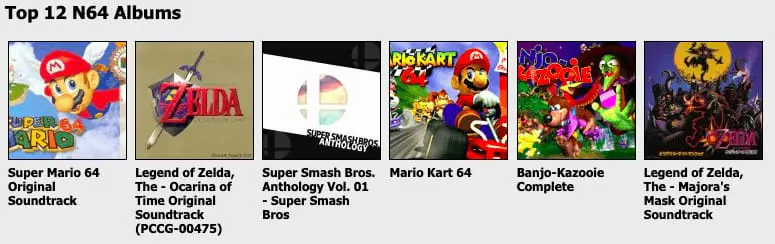
| Step 2: Download & Install Music Software
The next step is to download and install a DAW (Digital Audio Workstation). This is the software that allows you to create music. Each program is different but they all include the necessary tools to edit Nintendo 64 sounds and craft your own music. If you already own a DAW, feel free to skip to the next step.
The most popular free music production programs include Apple’s Garageband, Audacity and BandLab’s Cakewalk. The top paid music production programs in 2022 include Ableton Live, Logic Pro, Pro Tools, Cubase and FL Studio. If you’d like to learn more about popular music production software, make sure to visit our previous guide title ‘Best Music Production Software In 2022’.

| Step 3: Select Sounds To Import
In Finder/File Explorer, open up the folder containing your Nintendo 64 sounds and select which ones you would like to include in your track.
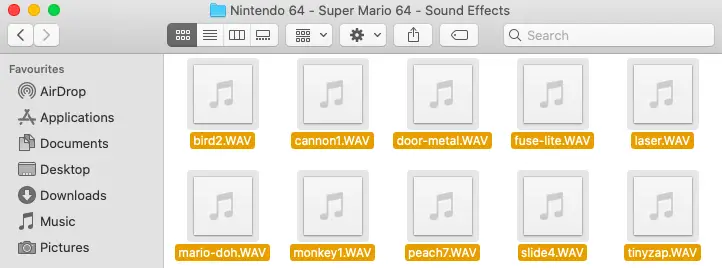
| Step 4: Import N64 Sounds
Once you have selected the sounds you would like to incorporate into your song, simply drag and drop them into your DAW. Repeat this step whenever you would like to add more sounds to your song.

| Step 5: Make Music Using N64 Sounds
It’s time to make music! This is where the power lies in your hands. Using the tools and features of your DAW, experiment with the different Nintendo 64 sounds you have at your fingertips. If you’re looking for some creative ways to replicate elements from traditional electronic music, here are some of our suggestions:
Drums & Beats
Short sounds with a hard attack often work best as percussion and other drums. Footsteps, door closes, thuds and glass shatters can work as great percussive elements. Try experimenting with time-stretching tools when creating beats and rhythms to ensure your sounds play back in time.
Synths & Bass
Sounds with a defined pitch work best as a bass or synth layer. Lasers, gun shots or power-up sounds can make perfect synth sounds. A Sampler instrument can be an extremely powerful way to create synth and bass melodies using a single sound. Pitching sounds down can help you reach the low frequencies of a bass instrument.
Vocals
If you’re looking to add some kind of vocal element to your track, try editing, chopping and manipulating spoken word from video game characters. A Sampler instrument can also be used to create interesting vocal chops.
FX
Video games will often contain organic or atmospheric sounds like wind, explosions and cheering crowds which can make for perfect FX.
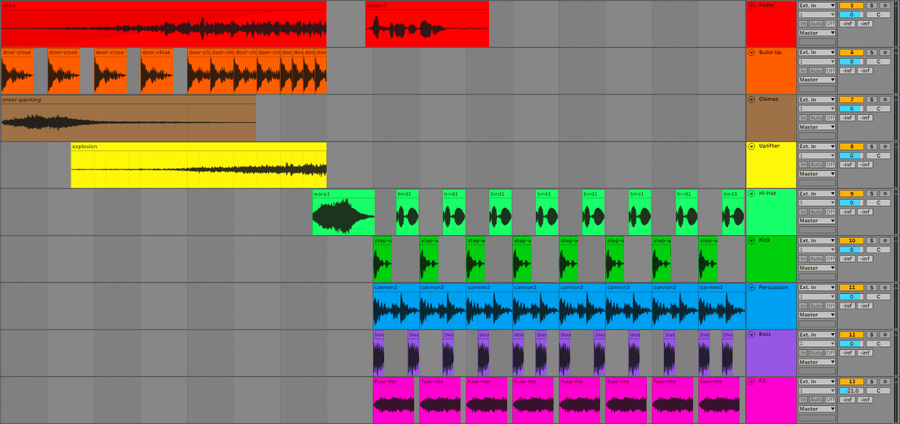
Want To Know More?
Here at Live Aspects, we have dozens of useful lessons and tutorials created to enhance your music production skills and help speed up the learning process. You can access our huge range of music theory lessons and production tips and tricks here.