In the world of music, there’s no shortage of ways to make a song stand out, but one of the most popular techniques is called “vocal chops”. Vocal chops have become an ever-increasing trend in music today, replacing the traditional vocal recordings that any listener of music is familiar with.
Between the rise of electronic music and the influence of hip hop, vocal chops are used to create a powerful and unique vocal performance that would be impossible with conventional recording techniques.
In this guide, we’ll describe what vocal chops are and showcase the most popular uses of them in today’s music. We’ll also outline the best places to get your hands on vocal chops for your own productions and walk you through creating your own.
Without further ado, let’s get started!

| What Are Vocal Chops?
Vocal chops are edited vocals that have been strategically cut up into small sections and reassembled to form a melody. They are often treated with effects and chopped from a full-length vocal recording. Vocal chops are prevalent in Electronic Dance Music (EDM), particularly in sub-genres including Pop, Trap, Future Bass and House.
Vocal chops are used in a variety of ways but are most commonly used as a focal layer in the choruses of electronic productions. They are often used to create catchy melodies and hooks in replacement of traditional vocal recordings.
Below is an example of vocal chops:

| How Are Vocal Chops Made?
Vocal chops are made using audio editing software such as Ableton Live or Logic Pro. There are a number of different ways to chop vocals, but the most popular technique involves cutting up an acapella, vocal recording or vocal sample into individual words and phrases, or even syllables. These slices are then rearranged into new patterns, edited using FX (eg. reverb, distortion, EQ) and often played back at different pitches.
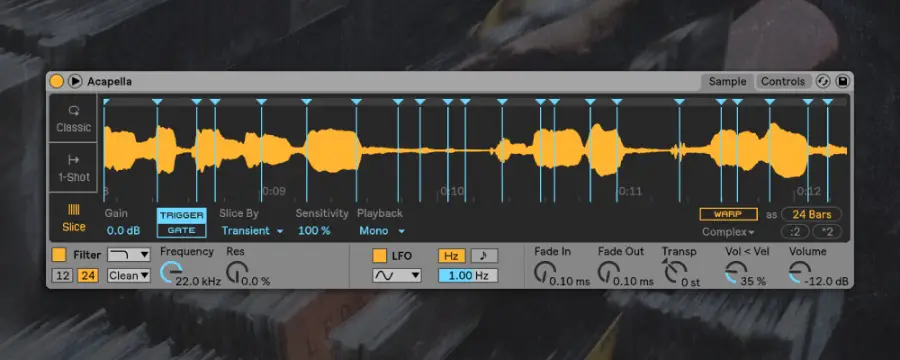
| Popular Examples Of Vocal Chops
Some of the most noteworthy examples of songs with vocal chops include:
- Major Lazer & DJ Snake – Lean On (feat. MØ)
- Mike Posner – I Took A Pill In Ibiza (Seeb Remix)
- Skrillex & Diplo – Where Are Ü Now (feat. Justin Bieber)
- Kygo & Whitney Houston – Higher Love
- Marshmello – Alone

| Where To Download Vocal Chops
There are many websites online where you can download royalty-free vocal chops. While websites like Splice offer vocal chop samples for a fee, there are a number of free high-quality options available. Below are some of our favorite vocal chop sample packs:
- Stickz Vocal Chop Toolkit
- W.A. Production Free Vocal Loops & Chops
- Oversampled Ultimate Vocal Chops Library Vol.1
If you’re looking to create your own vocal chops using free vocal samples, check out Voclr.it. Here you can find a curated library of more than 15,000 acapellas. Filtering by tempo or key can help you create vocal chops that are perfectly suited to the other elements of your projects.
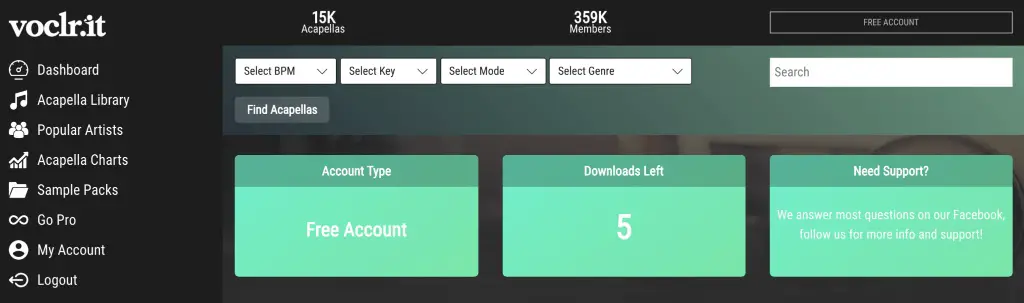
| How To Make Vocal Chops
While vocal chops can be found in any good sample pack, they can quite easily be created using any music production software (DAW). To create vocal chops, you first need to get your hands on a vocal sample. This could be an acapella, a royalty-free vocal sample or vocals you have recorded yourself.
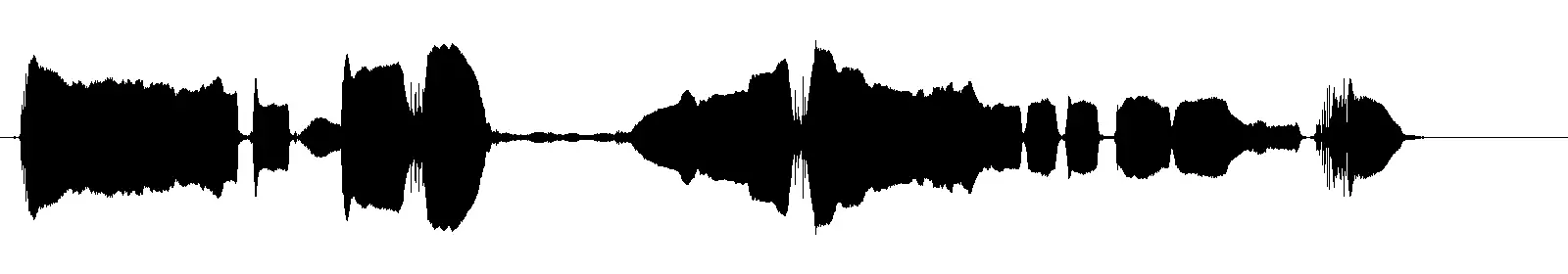
Next, open up your choice of music production software and load a sampler plugin into your project.
For Ableton Live users, use the Simpler plugins.
For Logic Pro users, use the Quick Sampler plugin.
For FL Studio users, use the Slicex plugin.
Once you have loaded your choice of sampler plugin, simply import the vocals you would like to chop into the plugin. Adjust the settings/mode of the sampler plugin so that markers are placed at each of the transients in your vocal sample.
For Ableton Live users, select ‘Slice’ mode from the left of the plugin.
For Logic Pro users, ensure ‘Slice’ is selected from the toolbar.
For FL Studio users, select the ‘Auto-Slice’ icon from the toolbar (utility knife icon).
You should now be able to trigger each segment using a MIDI controller. You can also use your DAW’s piano roll to draw or record vocal chop patterns.

The final step in creating vocal chops is adding FX. Popular effects producers use on vocal chops include saturation, EQ, distortion, reverb and pitch shifting. All popular DAWs come with pre-installed audio effects and are able to host third-party plugins.

Related Posts:
What Is Falsetto In Singing?
Auto-Tune | What It Is & How To Use It
15 Practical Tips To Help You Sing Better
Want To Know More?
Here at Live Aspects, we have dozens of useful lessons and tutorials created to enhance your music production skills and help speed up the learning process. You can access our huge range of music theory lessons and production tips and tricks here.