In music, reverb is a sound effect that mimics the natural reverberation of a real-world space, giving recordings a sense of space and dimensionality. It is a popular effect used to make instruments sound like they have been recorded in a particular space. In nearly every song released these days, you’ll hear that some form of reverb has been applied.
In this guide, we’ll explain the science behind reverb, how reverb is used in today’s music and explain how it’s digitally created. We’ll also share some tips on using reverb effectively in your own productions.
Without further ado, let’s get started!
| What Is Reverb?
| What Is Reverb?
The term “Reverb” is short for Reverberation, and is defined as the persistence of sound in an enclosed space after the source of the sound has stopped. In other words, it is the sound reflection that happens after a noise has been made.
Reverb occurs when sound waves are sent in all directions which then hit something like a wall or other surface before returning to your ears. This process repeats over and over again until the sound dies out.
The shape of a room and the materials contained in the space determines the size and quality of the reverberation. The time it takes for a sound to reach an object and bounce back is called “decay time,” which is measured in milliseconds (ms).
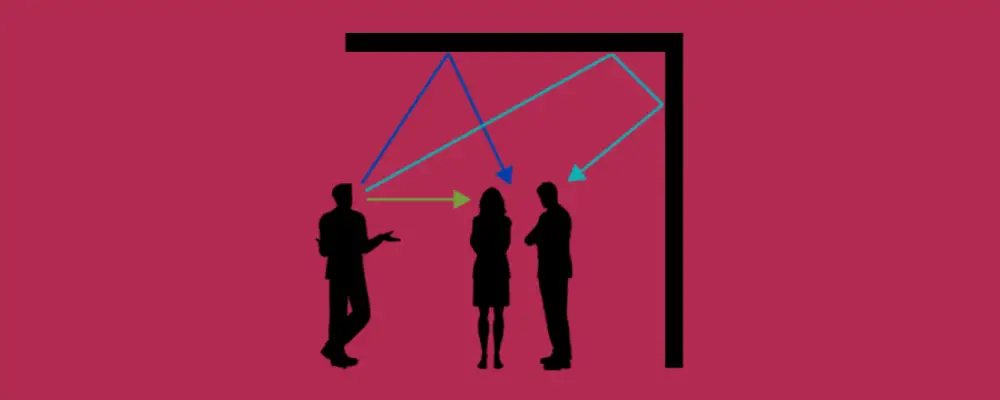
| How Is Reverb Used In Music?
In music, reverb is used by all kinds of recording artists and producers to add space, ambience and depth to instruments, vocals or entire tracks. Reverb can be naturally added to instruments by recording in an acoustically reflective environment or artificially through digital signal processing methods.
There are a number of different ways musicians can achieve reverb: from simple digital effects like those on electric guitars to more complicated software plugins that replicate specific rooms and spaces.

| Natural Reverb vs. Artificial Reverb
The most common ways of achieving reverb are through the use of artificial reverberation units or by utilizing the natural acoustics of a room or space.
Natural reverb is caused by sound waves bouncing off of walls, floors, and ceilings and is particularly distinct in large spaces like concert halls and auditoriums. Recording of vocals and other instruments is often undertaken in spaces like these in order to produce a more realistic recordings or give them an ethereal-like quality.
In the case of digital reverb, the sound is generated by a computer-based algorithm that simulates the reverberation of a real room or space. Artificial reverb can digitally add reverb to instruments or entire tracks to make it sound like it was recorded in a specific space. The effect can be applied to any sound source within a piece of music, which allows for a wide range of creative possibilities.

| How Is The Reverb Effect Created?
In the creation of music, reverb is most commonly added using software plugins. Most reverb plugins allow you to tweak parameters such as the length, tone and amount of reverb you would like to apply, as well as the type of room where the sound appears to be coming from. Each plugin has its own unique characteristics and can be used in different ways depending on the type of reverb trying to achieved.

| Which Instruments Should Have Reverb?
When mixing a song, it can be hard to know which instruments need reverb and which don’t. That’s because every instrument has its own unique sound and characteristics. How much reverb you use and on which instruments depends on how you want your listeners to experience your music.
If an instrument is already naturally full-sounding and resonant, you may not need to add reverb. But if an instrument has a more muted, less distinct tone, then adding reverb could really help give it some definition. In a piece of music, the role of reverb is to fill out the frequencies in your mix so that each instrument sounds fuller and more rounded out.
Just keep in mind that using too much reverb on a particular instrument can drown out the other elements of a track.

| How Guitarists Use Reverb
Guitarists use a foot-operated switch called a pedal to add the reverberation effect to their guitar. Guitar pedals can be connected to a guitar and used during a live performance or recording in a studio.
They are connected through guitar cables that run from the guitar’s output, through the pedal and into an amplifier. Reverb pedals generally contain a number of knobs and buttons that allow a guitarist to customize the tone, volume and decay time of the effect.

| What Is The Difference Between Reverb & Delay?
Although reverb and delay are both effects that can add space and depth to audio, they are actually quite different.
Reverb causes a sound to sustain and increase in duration, creating a kind of cloud or haze around your instrument’s original tone. Delay, on the other hand, is an effect that replays a sound over and over again at a set interval, usually milliseconds apart, decreasing in volume each time it is repeated.
Reverb is an audio effect that occurs naturally and can be captured on a recording without any additional software or hardware. Delay, on the other hand, must be added using an audio plugin or hardware device.
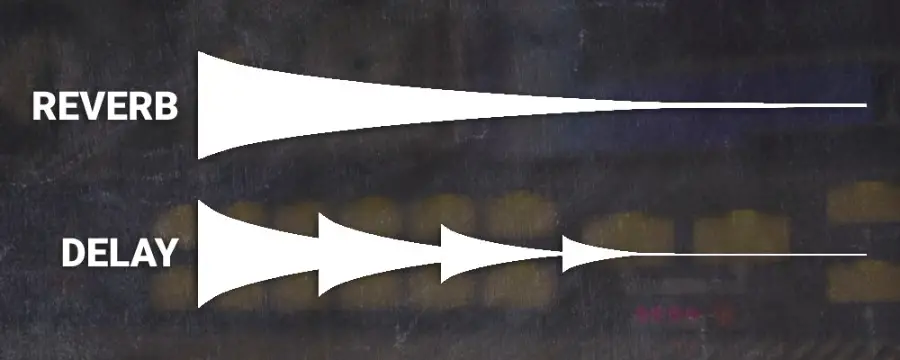
| Tips For Using Reverb Effectively
Our top tips for using reverb effectively in your productions are:
Use Reverb In Moderation
The last thing you want is to have your song sound like you’re playing in a cave or an empty concert hall. Too much reverb can make your song sound distant, which will make it less engaging for listeners. Use reverb tastefully and sparingly—you don’t want to drown out the other elements of your song.
Avoid Using Reverb On Low Frequencies
Reverb on instruments that are rich in low frequencies such as bass guitar or kick drums can cause audio to sound muddy and unpleasant.
Experiment
Reverb plugins are just like any other tool: they all have their own unique characteristics. Don’t be afraid to experiment with different settings and see what works best.

| Top 5 Reverb Plugins
Some of the most popular reverb plugins used by musicians around the world are:
• Valhalla Room ($50)
Valhalla Room is a reverb plugin that works well on anything from vocals to drums. It’s low-cost, takes up minimal CPU and compatible with all popular digital audio workstations. Valhalla Room also comes with an array of presets that makes it easy to experiment with different sounding reverb settings.
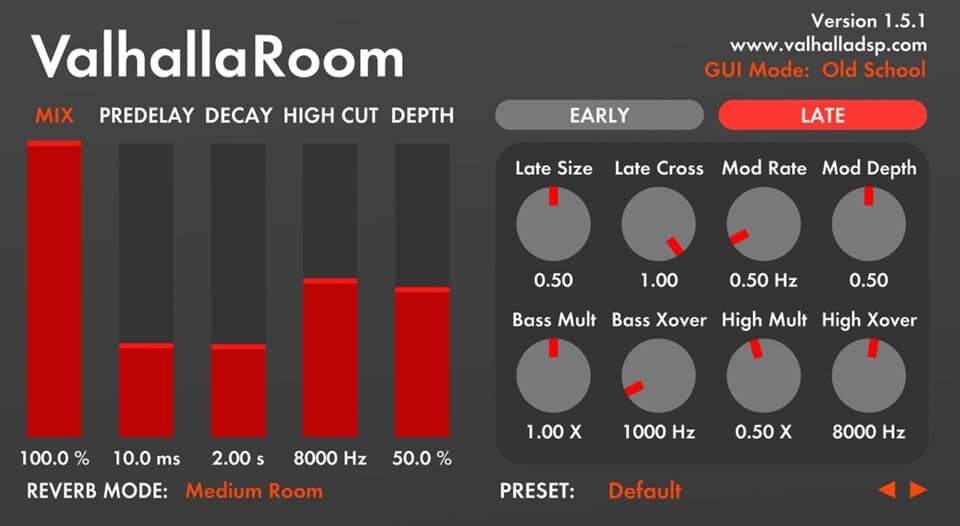
• FabFilter Pro-R ($169)
The FabFilter Pro-R reverb plugin is a high-quality, easy-to-use reverb plugin that features all the parameters you need to create your own unique reverb effect. The integrated 6-band Post-EQ makes designing reverb of any style or character a breeze.

• Audio Ease Altiverb ($595)
Audio Ease Altiverb is a high-end convolution reverb plugin that offers a series of presets based on samples of real-world locations. From the Sydney Opera House to the Gol Gumbaz of India, Altiverb makes it possible to apply the same reverberation qualities from many famous spaces to the elements of your own productions.

• Waves H-Reverb ($349)
H-Reverb by Waves is an advanced reverb plugin that comes with an extensive library of presets contributed by audio professionals. The plugin has a clean, simple interface and includes a series of cutting-edge features. H-Reverb is designed for professional use in music production, post-production and live sound applications.

• TAL Reverb 2 (Free)
Reverb 2 by TAL is a lightweight, yet powerful reverb plugin that can be downloaded for free. It contains all the parameters you need to add professional sounding reverb to any instrument. It is compatible with both Mac and Windows devices.

Want To Know More?
Here at Live Aspects, we have dozens of useful lessons and tutorials created to enhance your music production skills and help speed up the learning process. You can access our huge range of music theory lessons and production tips and tricks here.