If you’re interested in creating music, purchasing music production software is the first step. Every software is different and there are many things to consider when investing in one. The best digital audio workstation for you is the one that will enable you to turn your ideas into music as efficiently as possible, as well as one that will inspire you to keep creating.
The top music production software in 2023 include Ableton Live, Logic Pro, Pro Tools, Cubase and FL Studio. Together, around 75% of all music producers use one of these five DAWs.
Hi, I’m Ben from Live Aspects and in this guide, I’ll be comparing the five most popular digital audio workstations. I’ll also be outlining what to consider when purchasing a DAW and helping you make an informed decision based on your music production goals.
- | #1. Ableton Live
- | #2. Logic Pro
- | #3. Pro Tools
- | #4. Cubase
- | #5. FL Studio
Without further ado, let’s get started!
Comparison of the most popular edition of each DAW:
Ableton Live | Logic Pro | Pro Tools | Cubase | FL Studio | |
Price | $749 USD | $199 USD | $599 USD | $579.99 USD | $199 USD |
Compatibility | Mac & Windows | Mac | Mac & Windows | Mac & Windows | Mac & Windows |
Instruments | 17 | 25 | 6 | 4 | 24 |
Effects | 76 | 70 | 114 | 99 | 60 |
Track Limit | Unlimited | 1,000 | 256 | Unlimited | 500 |
Free Major Updates | ✗ | ✓ | ✗* | ✗ | ✓ |
Free Trial | ✓ | ✓ | ✓ | ✓ | ✓ |
*If purchased outright, you are entitled to 12 months of free upgrades
1. Ableton Live
Ableton Live is geared towards particular types of producers, often those who are interested in creating or performing electronic music. It is optimized for loop-based production, experimenting and recording with MIDI and live performance. Many musicians choose Ableton Live for Session View; a dedicated interface for triggering audio using MIDI hardware and performing live music.
If you’re more into recording instrumentalists, vocalists or bands, Ableton Live also has multitrack recording capabilities, as well as basic video editing functions. With cross compatibility, thousands of included sounds and plugins and an intuitive interface, Ableton Live is well worth the price tag. More than 1 in 5 musicians use Ableton Live as their primary DAW, making it the most popular music production software in 2022.
There are three editions of Ableton Live available: Intro, Standard and Suite. Intro can be purchased for just $99 USD and Standard for $449 USD. Ableton Live’s Suite edition is one of the more expensive DAWs, priced at $749 USD. Ableton Live Lite is the trial version of the software which allows users to try out many features of the full version for zero cost. If you would like to read more about the different editions of Ableton Live, click here.
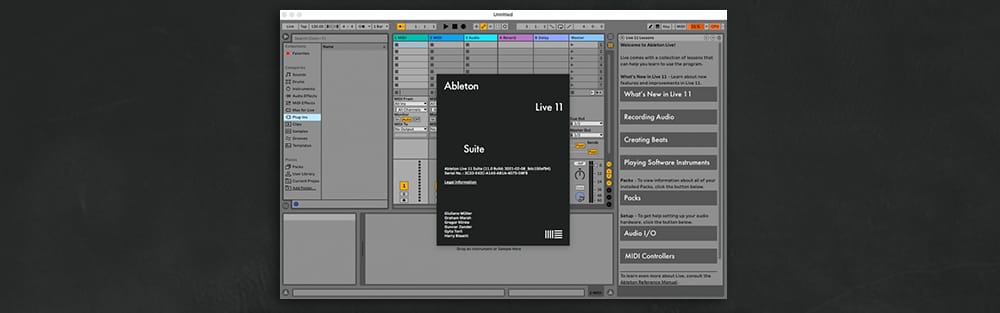
2. Logic Pro
At just $199 USD, Apple’s Logic Pro is one of the most affordable DAWs available in 2022. Around 20% of musicians use Logic Pro as their primary music production software. Logic Pro is the perfect all-round DAW. Logic’s advanced and unique tools are perfect for professional songwriting, beat-making, loop-based producing, editing, mixing and more.
If you’re after a DAW that has more of a focus on audio recording than live performance, I would consider Logic Pro. Logic Pro’s interface and functions are more optimized for electronic music production and multitrack recording. Its fluid workflow and breadth of tools make it the perfect software to create, record and mix music of any genre.
Many musicians also choose Logic Pro for its low price tag and incredible range of included content. It comes with deep libraries of sounds and loops which reduces the need to purchase additional sample packs. If you would like to try out Logic Pro before committing to purchasing it, Apple offers a free 90-day trial version of the software. To read more about Logic Pro and download it for yourself, click here.

3. Pro Tools
Avid’s Pro Tools is regarded as the industry standard for recording, editing and mixing. It is also commonly used for film scoring, sound design, audio for video, and more. Many of the albums recorded and released today have been processed through Pro Tools. While Pro Tools is the stock-standard in professional music studios around the world, its incredible recording and editing capabilities can also be utilized by the everyday musician.
Pro Tools’ audio recording functionalities are optimized for recording and mixing bands, vocalists and instrumentalists. It allows for complete integration with high-end control surfaces, high sample rates and even surround sound mixing. Pro Tools’ superior keyboard shortcuts and intelligent edit window tools deliver a workflow efficiency that can’t be matched by rival DAWs. Pro Tools is a fantastic all-round DAW that can be used to turn an idea into a mastered track.
Although Pro Tools is one of the more expensive DAWs, Avid are the only software developers on this list to offer a monthly subscription option. If your budget doesn’t quite stretch to $599 USD upfront, you can own the full version of Pro Tools for just $29.99 USD per month. If you’d like to read more about what Pro Tools has to offer, click here.

4. Cubase
If you’re looking for an advanced DAW to record, create and compose any genre of music, Steinberg’s Cubase could just be for you. Whether you’re working with audio, MIDI, instruments or even video, Cubase has everything you need to carry out music production on a more professional level. It is rich with features and is used by a number of big names in the industry including Hans Zimmer.
Cubase is arguably the most advanced music production software on the market and has features that no other DAW has. It is geared towards intermediate and expert music producers and as a result, is known to have a steep learning curve. Cubase comes with a clean and clear user interface that makes traditionally complex tasks a breeze. It also comes with a huge library of highly-regarded effects and plugins, giving everything you need to create and produce music.
There are three editions of Cubase that can be purchased from their website, each with increasingly better features and more content: Elements, Artist and Pro. The three versions of Cubase are priced at $99.99 USD, $239 USD and $579 USD. If you’d like to compare the features of each edition of Cubase or download it for yourself, click here.

5. FL Studio
Whether you’re new to music production or a seasoned veteran, FL Studio is the perfect all-in-one music software for any kind of musician. Many musicians choose FL Studio for loop-based music production and beat making using samples and software instruments. FL Studio has developed a reputation for being one of the easiest DAWs to learn and is used by big name artists like Martin Garrix, Oliver Heldens and Afrojack .
Image-Line’s FL Studio delivers everything that rival DAWs provide in a unique and completely original interface. It’s pattern-based music sequencer and playlist window makes building and structuring tracks simple. It comes with dozens of pre-integrated stock plugins and excellent support for external VST plugins. With lifetime free updates, cross compatibility and a plethora of online tutorials, FL Studio is certainly a DAW to consider investing in.
There are four editions of FL Studio available: Fruity, Producer, Signature & All Plugins Edition. Prices start at $99 USD and range up to $499 USD. The most popular edition of FL Studio is the Producer Edition which can be downloaded on Mac and Windows devices for $199 USD. If you’d like to compare the features and pricing of each edition of FL Studio, click here.

What To Consider When Purchasing A DAW
Price
Price is often the most foremost thing musicians take into consideration when purchasing a DAW. Buying music production software can be costly and it’s important to know exactly what you are getting for the potentially high price tag. If you’re on a tight budget but want to get the most bang for your buck, I would recommend Logic Pro or FL Studio.
Music Production Goal
All music production software is different and it’s important to identify what you’re looking to achieve using a DAW. If you’re after an all-round program that does everything, I would recommend Ableton Live, Logic Pro or Cubase. For a DAW that focuses more on live audio recording, mixing and mastering, I would recommend Pro Tools.
Compatibility
Checking a program’s compatibility is crucial as some DAWs are only compatible with one operating system. While most programs run on both Mac and Windows devices, software such as Logic Pro will only run on Mac computers.
Included Content
Software that comes with a large library of samples and plugins can save you money down the track. By utilizing the content that comes with a DAW, you reduce the need to purchase additional sample packs and third-party plugins. If your production style relies heavily on loops and samples, instrument or effects plugins, try selecting a DAW that comes with libraries of additional content.
Minimum System Requirements
Knowing the minimum system requirements to run a DAW on your computer is essential. Before you invest in a DAW, find out what your computer’s specifications are and the minimum specs required to run a particular program.
Free Or Paid Updates
While upgrading is always optional, keeping up to date with the latest features is always preferable. Some programs require an additional fee when upgrading to their latest version. This can set you back anywhere from $50 to $200. If you are looking for a DAW that doesn’t charge extra for future major updates, consider purchasing Logic Pro or FL Studio.

Want To Know More?
Here at Live Aspects, we have dozens of useful lessons and tutorials created to enhance your music production skills and help speed up the learning process. You can access our huge range of music theory lessons and production tips and tricks here.




