So you’ve headed on over to Ableton Live’s arrangement view and found that one or more of your project’s tracks have been greyed out. If this is the case, your project may not sound like you think it should. Thankfully, there is a single button that can solve this issue.
If one or more tracks have been greyed out in Ableton Live’s arrangement view, it is because you selected a clip/s to play back in session view. To solve this problem, navigate to the top right corner of the arrangement view and select the rectangular orange icon called the ‘Back To Arrangement’ button or press [F10].
After triggering clips in session view, Live does not play back what you have created in arrangement view until you tell it to by clicking the ‘Back To Arrangement’ button.
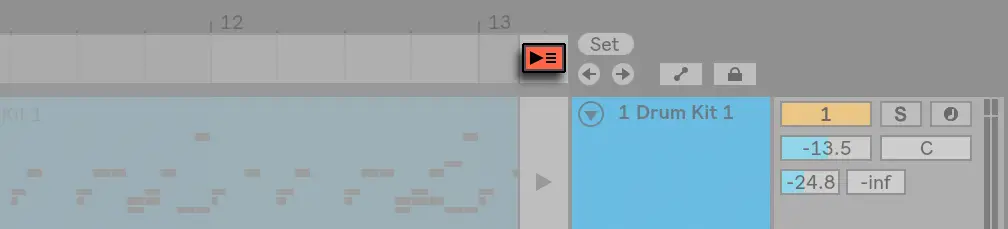
Back To Arrangement Button
Any time a clip is played back in session view, the ‘Back To Arrangement’ button will appear. Clicking this button will ensure that all tracks in the arrangement view are played back, rather than the clips in session view.
The ‘Back To Arrangement’ button consists of a small black play button with three horizontal lines and is located immediately above your first track in the arrangement view. This button can also be toggled by pressing [F10] on your keyboard.
![]()
Single Track Back To Arrangement
The ‘Single Track Back To Arrangement’ button indicates that the clips of an individual track are being played back in session view rather than the arrangement view.
You can select this button to play back the clips on a single track in arrangement view, compared to the ‘Back To Arrangement’ button which toggles all tracks.
Any track that does not display this button will play back clips that are present in the arrangement view.
Related Posts:
How To Use Ableton Live | Top 100 FAQ
Ableton Live 101 | The Complete Beginner’s Guide
30 Ableton Live Keyboard Shortcuts You Need To Know
Want To Know More?
Here at Live Aspects, we have dozens of useful lessons and tutorials created to enhance your music production skills and help speed up the learning process. You can access our huge range of music theory lessons and production tips and tricks here.
