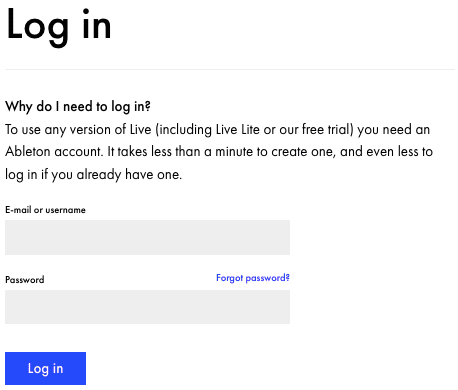Keeping Ableton Live up-to-date is a great way to take advantage of all the latest features and bug fixes. With the periodic release of newer and more advanced versions, Live can be quickly updated automatically or manually in just a few minutes.
In this guide, we’ll show you how to manually update Ableton Live, as well as how to set up automatic updates so you’re always up to date with the latest version of Live.
Without further ado, let’s get started!
How To Update Ableton Live Automatically
How To Update Ableton Live Automatically
With each new release, Ableton Live can automatically update upon startup. To enable automatic updates, simply head to Live’s Preferences, select the ‘Licenses Maintenance’ tab and press ‘Always’ from the drop-down box. Alternatively, you can select ‘Ask Me’ if you would prefer to be prompted each time a new version is released.
When automatic updates are enabled, available updates will only download if Live is open and your computer is connected to the internet.
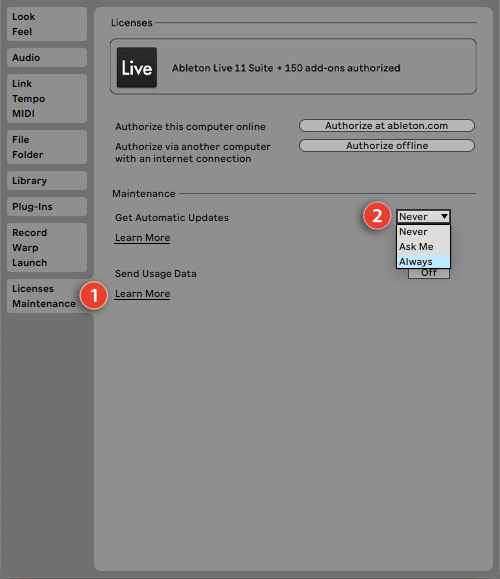
How To Update Ableton Live Manually
Step 1: Login To Ableton.com
To manually update Ableton Live, first head to the Ableton Live website and log into your account. Once you have logged in, select ‘Account’ from the top right corner of the window.
Step 2: Select Your Device & Click ‘Download’
Under the Licenses heading, select the operating system you are running Ableton Live on from the drop-down box and press ‘Download’.
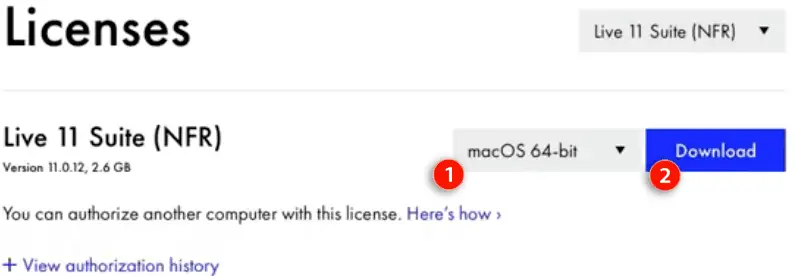
Step 3: Install Ableton Live Update
Once the installation file has finished downloading, open it to begin the update. Follow the on-screen prompts until the installation is complete.
If you are prompted with a message stating that a version of Ableton Live already exists on your computer, click ‘Replace’ to replace it with the newer version of the software.
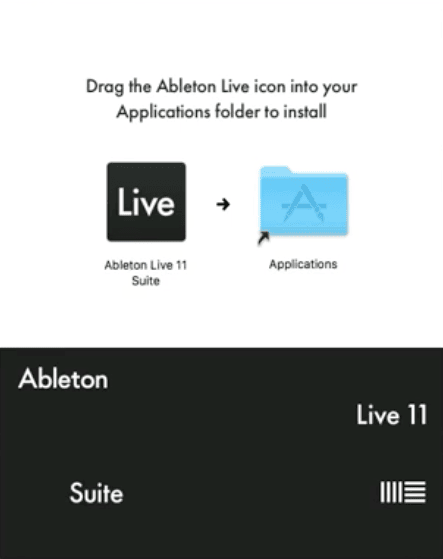
Are Ableton Live Updates Free?
Major Ableton Live updates (e.g. from Live 10 to Live 11), or upgrades from different editions (eg. Intro to Standard or Suite) do cost money. However, minor updates within the same version of Live (eg. Live 10.0.6 to Live 10.1) are free.
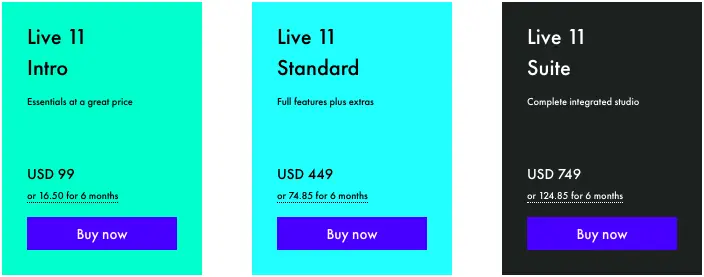
How To Install Older Versions Of Ableton Live
If you’re experiencing compatibility issues or simply want to run a previous version of Live, you may be thinking about downgrading your software. Unfortunately, Ableton does not sell official licenses for previous versions of Live.
However, there are a number of third party retailers that do sell secondhand licenses of older versions of Ableton Live. Try searching online or visiting your local music store for an older edition of the software.
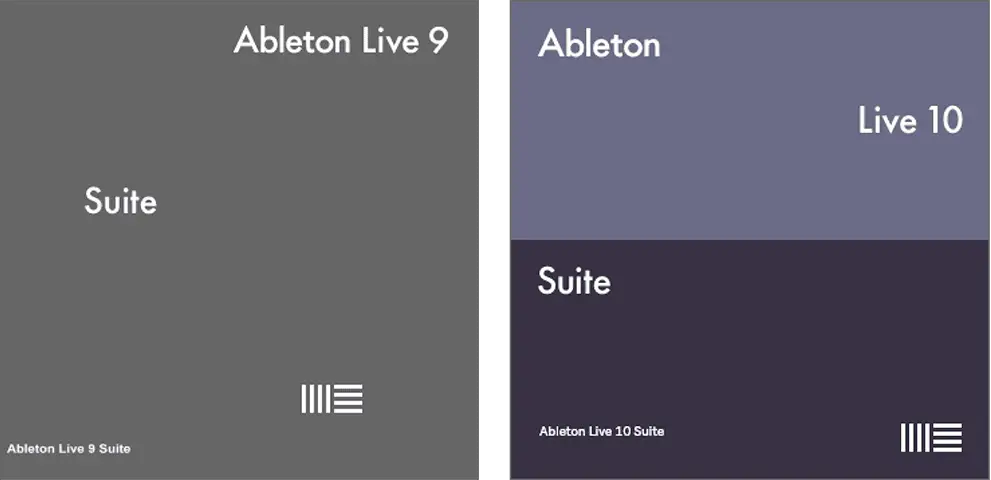
Related Posts:
How To Sidechain In Ableton Live
Ableton Live 101 | The Complete Beginner’s Guide
30 Ableton Live Keyboard Shortcuts You Need To Know
Want To Know More?
Here at Live Aspects, we have dozens of useful lessons and tutorials created to enhance your music production skills and help speed up the learning process. You can access our huge range of music theory lessons and production tips and tricks here.