MIDI files can instantly form the foundations of a track and influence an entire project. They’re lightweight, easy to use and can be an extremely powerful tool if you’re new to music theory or simply looking for inspiration. Whether it’s a groovy bassline, piano chords, a hip-hop drum beat or vocal chops, MIDI files can be used for almost any aspect of a composition.
Hi, I’m Ben from Live Aspects and in this guide, I’ll be teaching you everything you need to know about MIDI files and how to utilize them in your Ableton Live projects.
- | What Is A MIDI File?
- | MIDI File vs. MIDI Clip
- | Creating A MIDI Clip In Ableton
- | How To Save MIDI Clip As MIDI File
- | How To Import MIDI Files
- | Where To Download MIDI Files
Without further ado, let’s dive in!

| What Is A MIDI File?
A MIDI file is a digital data file that contains information about musical notes, chords, and rhythms. Unlike audio files, which capture sound waves, MIDI files capture the performance data of a musical piece. This data can then be used to recreate the performance on any MIDI-compatible device or software.
The advantages of using MIDI files in music production are numerous. For one, MIDI files are small in size compared to audio files, making them easy to transfer and store. They also offer a flexible and non-destructive way to edit musical performances. With MIDI files, you can adjust the timing, velocity, and pitch of individual notes without altering the original audio recording.
MIDI files have the file extension .mid or .midi. MIDI files can be imported and edited in all major DAWs.

| MIDI File vs. MIDI Clip
MIDI files can be downloaded, distributed and opened in different music production programs. They are stored on your computer’s hard-drive and require some kind of software to be opened and edited. When imported onto a MIDI track in Ableton Live, a MIDI file becomes a MIDI clip and can be played back using a software instrument. The note data in MIDI clips can be edited using Live’s piano roll and a number of other features.
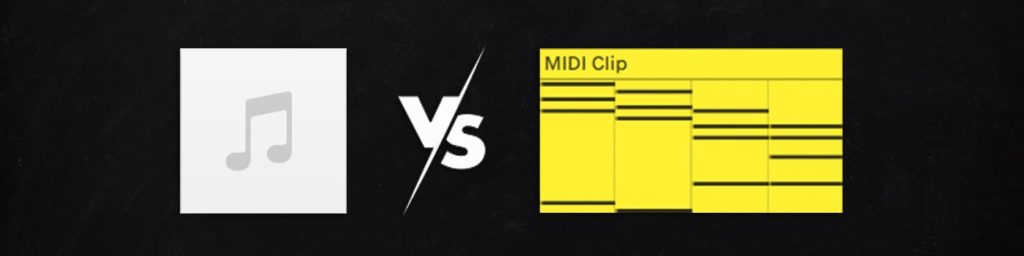
| Creating A MIDI Clip In Ableton
To create a MIDI clip in Ableton, you first need to create a MIDI track. Head to the Create menu at the top of your screen and select ‘Insert MIDI Track’. Alternatively, you can press [COMMAND + Shift + T] on Mac or [CNTRL + Shift + T] on Windows.
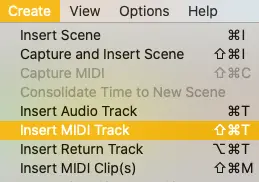
Next, toggle to Arrangement View using [TAB] on your keyboard. On your new MIDI track, highlight the beats|bars where you would like to insert a MIDI clip.

Lastly, right-click the highlighted region and select ‘Insert MIDI Clip(s)’. Alternatively, you can press [COMMAND + Shift M] on Mac or [CNTRL + Shift + M] on Windows.
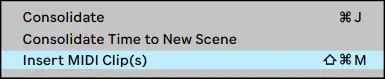
You can now create chords, melodies or drum beats in the piano roll by double-clicking on the top part of your new MIDI clip.

| How To Save MIDI Clip As MIDI File
Exporting a MIDI clip to a MIDI file makes it possible to share and upload melodies, chord progressions and rhythms made in the piano roll. To save a MIDI clip as a MIDI file, simply right-click anywhere on the clip and select ‘Export MIDI Clip…’. A new window will appear prompting you what you would like to name your MIDI file and where you would like to save it. Once you have decided on a name and a location, press ‘Save’.
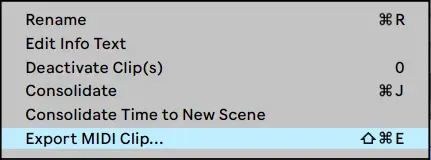
| How To Import MIDI Files
Importing MIDI files is simple. Head to Finder/File Explorer and locate the MIDI file you would like to import. Once located, drag and drop it onto a MIDI track in Ableton Live. Alternatively, you can copy and paste it onto the grid in Arrangement View. The MIDI file’s notes and data will appear in your Ableton project.
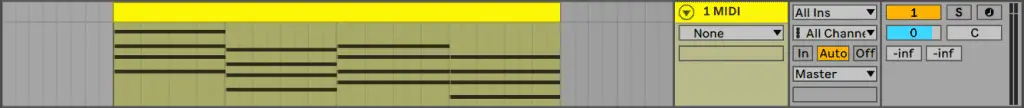
| Where To Download MIDI Files
There are an endless number of free and paid MIDI files libraries available to download online. If you’re looking to download MIDI files for free, here are some of our recommendations:
• Idrolez’s free MIDI chord pack contains an extensive library of more than 1,000 MIDI chord progressions – perfect inspiration for your next Ableton project.
• BitMIDI contains a library of more than 100,000 free MIDI files of classic films, games and songs.
• Cymatic’s Free MIDI File Collection contains MIDI files for multiple genres and multiple instruments.
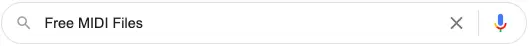
| Conclusion:
In conclusion, MIDI files are a versatile and powerful tool for modern music producers. They offer a flexible and non-destructive way to edit musical performances and can be used to trigger a wide range of virtual instruments and hardware devices. By using Ableton Live’s powerful tools and features, you can easily manipulate and refine your MIDI performances, and create complex arrangements with ease. So, whether you’re a seasoned pro or just starting out, MIDI files are an essential part of any music producer’s toolkit.
Want To Know More?
Here at Live Aspects, we have dozens of useful lessons and tutorials created to enhance your music production skills and help speed up the learning process. You can access our huge range of music theory lessons and production tips and tricks here.