Ableton Live is a digital audio workstation (DAW) that has revolutionized the way music is produced, recorded and performed. It’s a powerful tool that combines traditional audio recording with cutting-edge production techniques and innovative performance options.
In this guide, we’ll dive into what Ableton Live is, its features and capabilities and why it has become a favorite among musicians and producers. Whether you’re working on a complex production or just jamming with friends, Ableton Live is the perfect tool for bringing musical ideas to life.

Introduction
What Is Ableton Live?
Ableton Live is a digital audio workstation and music creation software used by music producers, composers and live performers to create, produce, and perform music. It offers a unique and intuitive interface for recording, arranging, and manipulating audio and MIDI, as well as a variety of tools for synthesizing, processing and analyzing sound.
Ableton Live is widely regarded as one of the most innovative and versatile DAWs on the market and is used in many different musical genres and production scenarios. Each edition of the software is compatible on both Windows and Mac operating systems and can be used as a standalone application or in conjunction with other music software and hardware.

History Of Ableton Live
Ableton Live was first released in 2001 by a German company, Ableton AG. The software was designed to bridge the gap between traditional music production tools and live performance software, offering a new way of making music that was both creative and intuitive. Over the years, Ableton Live has evolved to become one of the most popular DAWs for music production, incorporating new features and technologies to meet the evolving needs of musicians and producers.
In recent years, Ableton Live has become increasingly popular for live performances due to its ability to perform and manipulate audio and MIDI clips in real-time. Ableton Live has been embraced by a wide range of musicians, from electronic music producers to rock bands, and has become a staple tool in the music industry.
Over the years, Ableton has released several updates and improvements to the software, including the introduction of new features, new plugins and improved user interfaces. The latest version of Ableton Live, version 11, was released in February 2021 and includes a number of new and improved features, including a new sound library, improved MIDI and audio editing and enhanced collaboration capabilities.
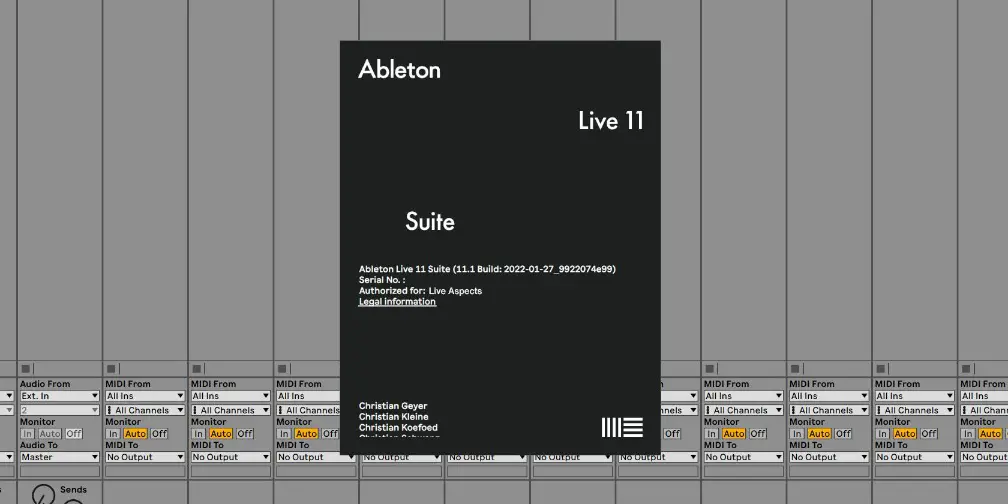
Key Features Of Ableton Live
Ableton Live comes with an extensive range of tools that allow users to create, edit, and perform music easily and efficiently. Live’s impressive and powerful features have made it a go-to tool for millions of musicians around the world, including:
1. Multitrack Recording
Ableton Live’s multitrack recording feature is one of its most valuable and utilized capabilities, allowing users to record, mix and arrange multiple audio and MIDI tracks within a single project. With this feature, users can record live instrument performances, vocals or any other sound source, and layer these recordings to create complex compositions and arrangements.
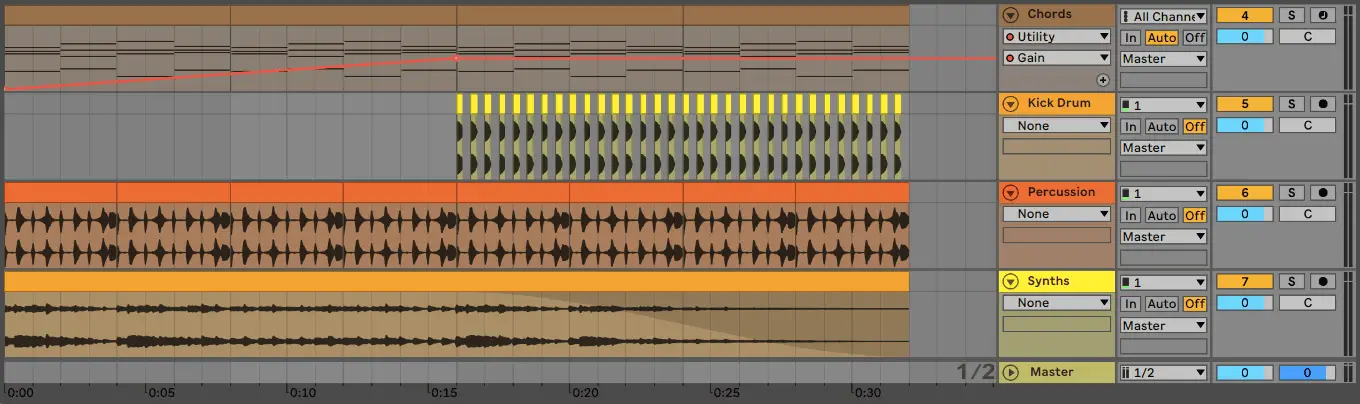
2. Audio Warping
Ableton Live’s advanced audio warping technology allows users to manipulate the tempo and timing of audio clips, making it possible to integrate different kinds of audio material into a seamless composition. Ableton Live’s warping algorithm is designed to maintain the original quality and pitch of any audio so that even complex sounds are still able to sound natural and organic.

3. MIDI & Audio Editing
Ableton Live includes an incredible range of tools for editing MIDI and audio, including the ability to quantize MIDI notes, add automation to your tracks, apply effects to your audio and more. The software also includes a range of plugins and instruments, making it easy to add sounds and processing to your tracks.

4. Instruments & Effects
From synthesizers and drum machines to reverbs and EQ’s, Ableton Live comes with an incredible range of built-in instruments and effects that allow you to create and process sounds directly within the DAW. In addition to Live’s stock instruments and effects, the software also supports third-party plugins, giving you access to even more creative tools to enhance your music production.

5. MIDI Mapping
Ableton Live includes a powerful MIDI mapping feature that allows you to map your MIDI controller to the software’s controls. This makes it easy to perform live, as you can control almost any of the software’s features and functions with your MIDI controller without having to use your computer’s keyboard and mouse.
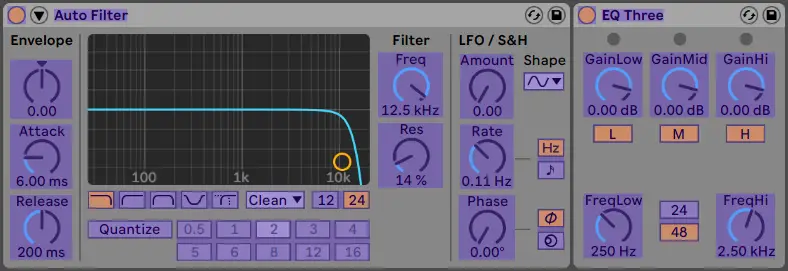
6. Max for Live
Max for Live is a unique and powerful tool that is integrated into Ableton Live, allowing users to extend the software’s capabilities through custom-built devices and tools. With Max for Live, users can create custom instruments, effects, and utilities to use within Ableton Live, greatly expanding the software’s creative possibilities.
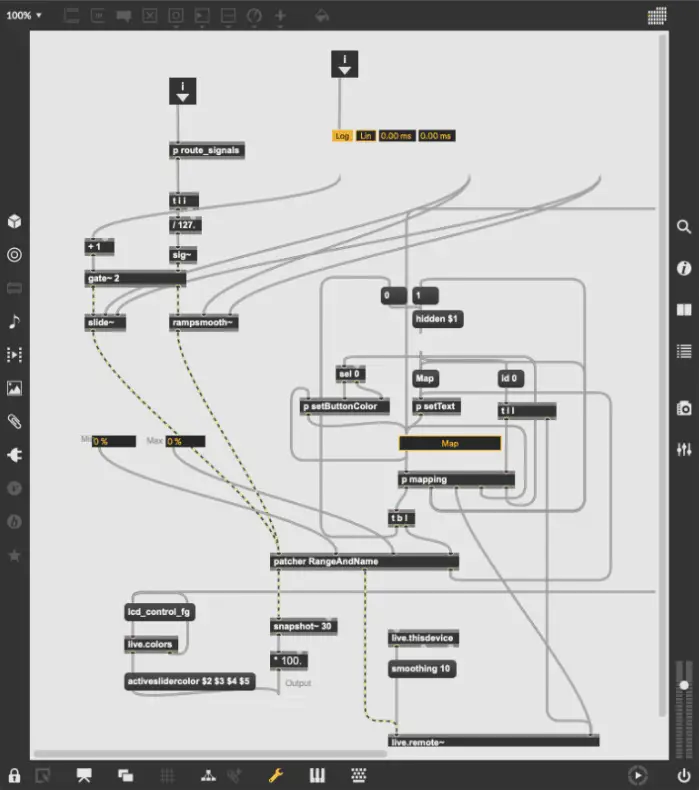
If you would like to read more about Ableton Live’s key features, make sure to visit our previous guide titled “10 Reasons Why Ableton Live Is The Best DAW“.
Ableton Live Overview
Session View & Arrangement View
At its core, Ableton Live consists of two main views: the Session View and the Arrangement View. The Session View is an improvisational view that allows you to trigger and manipulate audio and MIDI clips in real-time. It is ideal for live performance and jamming. The Arrangement View, on the other hand, is a linear timeline-based view that is used for arranging musical ideas into a complete song.

Browser
Located on the left side of the Ableton window, the browser is where you can access instruments, sounds, presets and effects to create music, as well as the factory content that comes with Live. You can also use the browser to access folders on your computer without having to leave the software.

Device View
The Device View is where you insert, view and adjust the devices for a selected track. It is where you can access any instruments, plugins and/or effects that have been inserted onto a track.
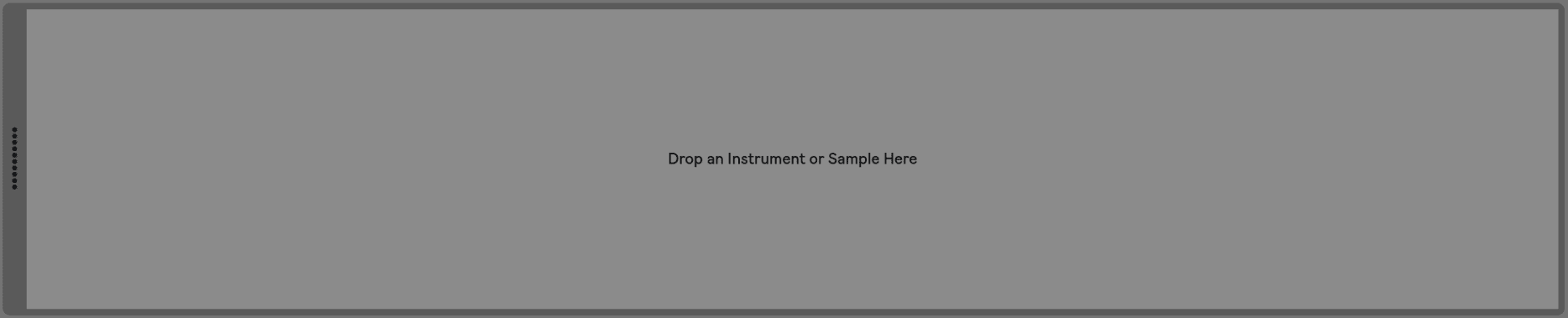
Control Bar
The Control Bar is where you can control certain parameters of a project. It is the small and long area located at the top of the Live interface and contains tempo and metronome settings, play, stop and record buttons, time signature, a CPU load meter and more.

Tracks & Clips
Tracks contain the many sets of MIDI and audio layers that make up an Ableton Live project. There are two main types of tracks available in Ableton Live: MIDI and Audio tracks.

A MIDI clip contains notes that can be played back using a virtual instrument. They are used to create chord progressions, melodies, basslines, drum beats and more. MIDI notes in a MIDI clip can be recorded using a MIDI instrument or hand-drawn using the piano roll.

Audio tracks can host recorded audio, loops, samples or entire songs. In the arrangement view, an audio clip displays an audio file’s waveform. Audio formats supported by Ableton Live include WAV, AIFF, FLAC, OGG, MP3, and M4A/MP4.

Piano Roll
The Piano Roll is a graphical display of MIDI note data used to manually enter the pitch, length and velocity of notes. It is commonly used to create melodies, harmonies and chord progressions. It can also be utilized to create beats and rhythms. You can record MIDI using a MIDI controller or pencil in patterns using your mouse.
The vertical axis displays each note on the piano, while the horizontal axis displays time measured in beats|bars, like the arrangement view.
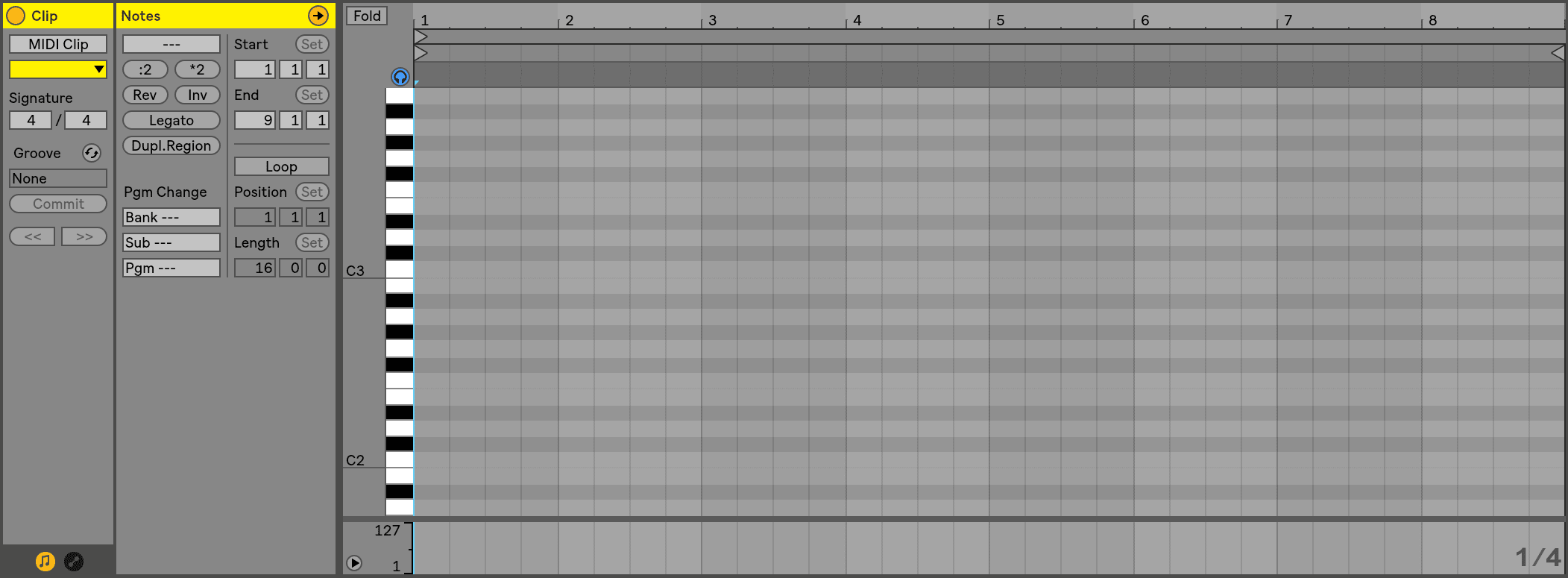
Ableton Live Editions
Ableton Live comes in several different editions, each of which offers varying features and functionalities to cater to the diverse needs of musicians, producers, and performers.
The four editions include: Lite, Intro, Standard and Suite. Each version of the software is designed to cater to different skill levels, needs and budget constraints, making Ableton Live accessible any type of musician.
Ableton Live Lite | Free
Ableton Live Lite is a free trial version of the software that lets you test out many of the features of Ableton without spending a cent. It is simple to install and has very few limitations. Ableton Live Lite is the perfect introduction to music production and live performance. Some of the key features of Ableton Live Lite include:
-
- 4 software instruments
- 12 audio effects
- 8 MIDI effects
- 8 tracks
- 1500+ sounds
- Free
The main drawback of the trial version of Live is that projects cannot be saved. You will need to upgrade to a paid edition of the software in order to save, export and open anything you create in the software. However, the free trial of Ableton Live is a great opportunity to test out the software and determine if one of its paid versions is a suitable fit for your needs.
If you’d like to try out Ableton Live for zero cost, you can download the Lite version of the software here.

Ableton Live Intro | $99
Ableton Live Intro is the entry-level edition of the software and it is designed for beginner musicians and producers. The software is a stripped-down version of the standard and suite editions and provides all of the basic tools that you need to start creating and performing music with Ableton Live. Some of the key features of Ableton Live Intro include:
-
- 4 software instruments
- 21 audio effects
- 8 MIDI effects
- 16 tracks
- 2 send and return tracks
- 8 audio inputs/outputs
- 1500+ sounds
The Intro edition of Live is an affordable and accessible way to get started with Ableton Live and it is a great option for musicians and producers who are just starting out. However, the software’s limited features and track count may limit your ability to create complex productions.
Ableton Live Intro costs $99 USD (or $16.50 USD per month for 6 months). To purchase Ableton Live Intro, you can visit the Ableton shop here.

Ableton Live Standard | $449
Ableton Live Standard is the middle ground between the entry-level Intro edition and the professional Suite edition. The software provides a range of advanced features and tools that are not included in the Intro edition and is designed for musicians who want to take their productions to the next level. Some of the key features of Ableton Live Standard include:
-
- 6 software instruments
- 36 audio effects
- 13 MIDI effects
- Unlimited tracks
- 12 send and return tracks
- 256 audio inputs/outputs
- 1800+ sounds
The Standard edition of Live is a great option for musicians and producers who are looking to take their productions to the next level but do not require all of the advanced features and tools provided by the Suite edition.
Ableton Live Standard costs $449 USD (or $74.83 USD per month for 6 months). To purchase Ableton Live Standard, you can visit the Ableton shop here.

Ableton Live Suite | $749
Ableton Live Suite is the professional edition of the software and provides a comprehensive range of advanced features and tools that are designed for professional use. Some of the key features of Ableton Live Suite include:
-
- 17 software instruments
- 59 audio effects
- 15 MIDI effects
- Unlimited tracks
- 12 send and return tracks
- 256 audio inputs/outputs
- 5000+ sounds
The Suite edition of Live is the ideal option for advanced musicians who need all of the features and tools Ableton Live has on offer. If you’re looking to create complex and sophisticated productions, consider grabbing a copy of Ableton Live Suite.
Ableton Live Suite costs $749 USD (or $124.83 USD per month for 6 months). To purchase Ableton Live Suite, you can visit the Ableton shop here.
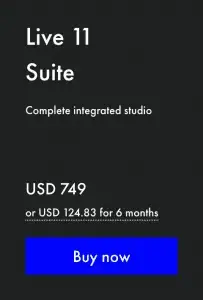
For a more in-depth comparison of the four editions of Ableton Live, make sure to visit our previous guide titled “How Much Does Ableton Live Cost? | Ableton Edition Comparison“.
Conclusion
Ableton Live is a powerful and versatile digital audio workstation that provides musicians with a comprehensive set of tools for creating, recording and performing music. Whether you’re a beginner just starting out in music or an experienced producer looking for an industry-leading DAW, Ableton Live is definitely worth considering.
So if you’re ready to take your music to the next level, give Ableton Live a try and see how it can help you bring your musical ideas to life.

Related Posts:
Top 100 FAQ | Ableton Live
Top 10 Artists That Use Ableton Live
30 Ableton Live Keyboard Shortcuts You Need To Know
Want To Know More?
Here at Live Aspects, we have dozens of useful lessons and tutorials created to enhance your music production skills and help speed up the learning process. You can access our huge range of music theory lessons and production tips and tricks here.