Are you looking to get your track mastered but don’t have the budget to pay for a professional mastering engineer? Perhaps you need a quick turnaround and can’t wait days for a result. eMastered online mastering is one of the most affordable and time-efficient ways to get your recordings sounding professional and ready for distribution. But how well does it really master tracks? And is it really worth it?
In this review, we’ll unpack everything you need to know about eMastered online mastering, including a deep-dive of the platform’s main features, costs involved and a discussion of its pros and cons. By the end, you’ll be well-equipped to decide if eMastered is a worth-while investment.
- | What Is eMastered?
- | eMastered Overview
- | How Well Does eMastered Master Tracks?
- | How Much Does eMastered Cost?
- | Is eMastered Worth It?
- | eMastered Pros & Cons
Without further ado, let’s get started!
| What Is eMastered?
eMastered is a unique online mastering platform that uses Artificial Intelligence to almost instantly master tracks. eMastered compares your mix to a large database of mastered songs in the same style and then applies compression, equalization, stereo width and more to your track. eMastered’s extensive sample database allows it to make quick comparisons between genres, which means you can get high quality results back in minutes as opposed to waiting weeks for professional mastering.
| eMastered Overview
Original vs. Reference Mastering
eMastered offers two ways to master a track: Original & Reference. Original mastering builds a custom master tailored to the unique features of your track. It involves simply uploading a single track and using the eMastered AI to apply professional studio processes like EQ, compression, saturation and more.
With Reference mastering, eMastered will analyze the reference track’s sonic identity and apply the same learning to your own track. The eMastered AI will instantly match the loudness, balance, compression, and more. Select this option if you want the eMastered AI to replicate the mastering qualities of another track.
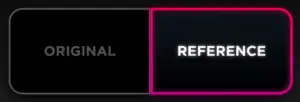
Playback Window
Once eMastered has mastered your track, its waveform will appear in the Playback window. Here you can preview the mastered track and compare it to how it originally sounded. Toggle between the ‘Original’ and ‘eMastered 1’ tabs to hear the results. Premium users can download the results by selecting the ‘Download’ button.
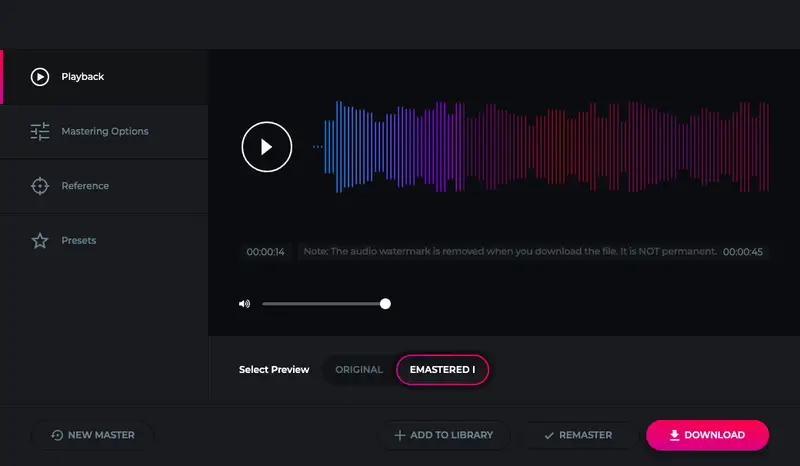
Mastering Options
When first uploading a track to the website, there are a number of mastering options you can select from to perform a more personalized master. Customize the level of compression, equalization, stereo width, volume and overall mastering intensity. You can access the window by selecting ‘Options’ when uploading your track or once your track has been analyzed.
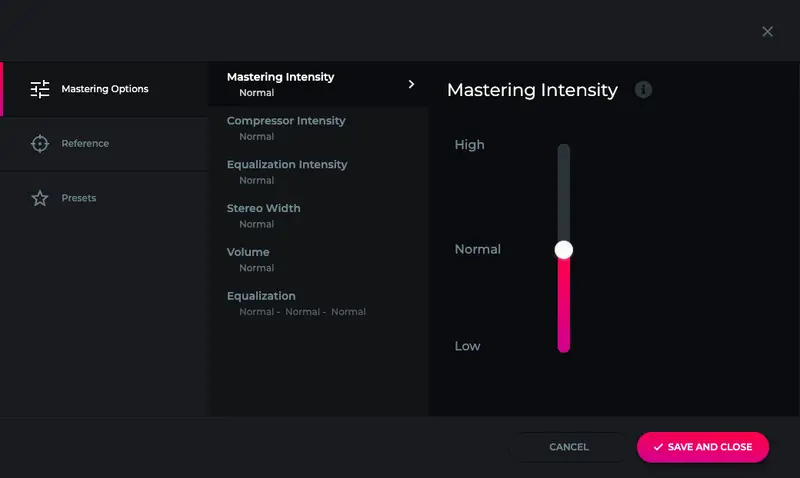
Presets
Presets allow you to save your favourite mastering options so you can use these settings on future uploads. Presets can be used to match mastering settings across multiple tracks, to quickly test different settings on the same track or to keep your favourite mastering settings between sessions. You can access your Presets by selecting the ‘Presets’ tab from the ‘Options’ window before uploading your track or once your track has been analyzed.
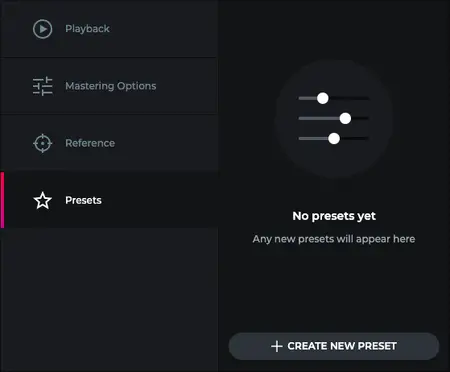
| How Well Does eMastered Master Tracks?
The first time I used eMastered I was completely taken aback by the results. My mastered track sounded distinctly fuller and brighter than the original recording. What you’ll get is a good-quality, polished sound that’s comparable to any professionally mastered song. It won’t blow your mind like a top mastering engineer or studio would, but it can certainly help you take your mixes to the next level. While eMastered is not a professional mastering service, it is arguably the best online mastering service available.

| How Much Does eMastered Cost?
eMastered offers three payment options, each with unlimited masters and unlimited downloads.
• $156 USD per year
• $19 USD per month (one year commitment)
• $49 USD per month
An eMastered premium account will also give you access to more advanced mastering options, cloud storage, track statistics and more. If you are unhappy for any reason within 14 days of purchase and less than 4 downloads, eMastered will issue a refund. To read more about what’s included with a paid eMastered subscription, head to the eMastered website here.
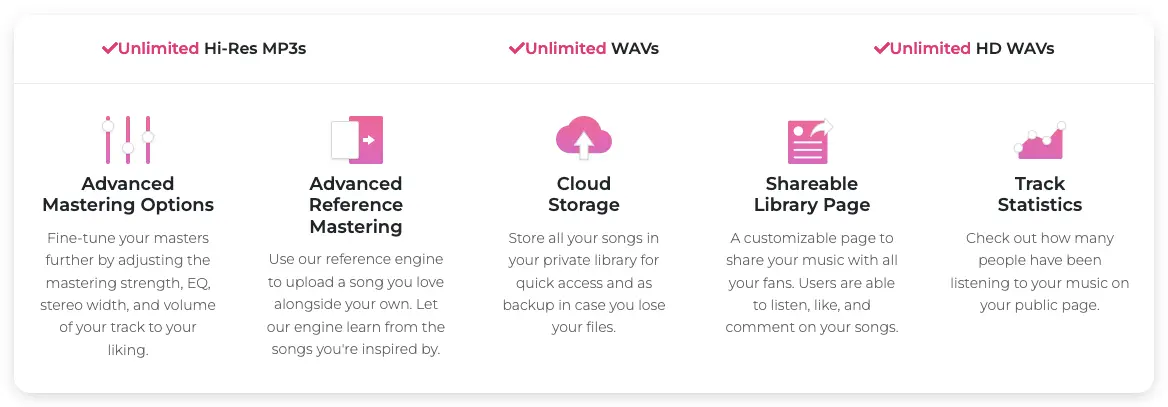
| Is eMastered Worth It?
The platform has made a name for itself, and rightly so. It is a great option for mastering, especially if you’re on a budget. I’ve done plenty of tests with eMastered and I found that they’re able to take my songs from sounding great in a bedroom to sounding like they were made in a professional studio. Bottom line—eMastered is a fantastic mastering service that I’d recommend to producers of all levels.
If you are interested in signing up for eMastered, I would highly suggest opting-in for their yearly plans rather than month-to-month. Although you are looking at a higher upfront cost, the monthly subscription option is significantly more expensive in the long run.
To check out eMastered for yourself, click here.

Want To Know More?
Here at Live Aspects, we have dozens of useful lessons and tutorials created to enhance your music production skills and help speed up the learning process. You can access our huge range of music theory lessons and production tips and tricks here.

