If you’re looking to expand your Serum preset library and access a world of new sounds, installing banks is a great way to get more out of the plugin. With thousands of Serum banks available online, it’s not hard to find incredible-sounding presets that outclass the stock presets included with the plugin.
If you have recently downloaded an additional Serum bank, you will need to know how to install it.
To install Serum banks, start by opening the Serum presets folder. You can access this folder by selecting ‘Show Serum Presets Folder’ from the Serum menu. Next, copy and paste your Serum bank anywhere into this folder. Lastly, press ‘Rescan folders on disk’ from the Serum menu.
Hi, I’m Ben from Live Aspects and in four easy steps, I’ll show you exactly how to install preset banks in Xfer Serum.
- Step 1: Download Serum Bank
- Step 2: Open The Serum Presets Folder
- Step 3: Copy & Paste Bank Into Presets Folder
- Step 4: Rescan Folders In Serum
Without further ado, let’s get started!
Step 1: Download Serum Bank
To install Serum banks, start by downloading the bank you would like to install onto your computer. If it is in a .zip or .rar format, make sure to extract it before continuing on to the next step.
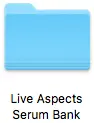
Step 2: Open The Serum Presets Folder
Next, open the Serum presets folder. This is where all Serum presets and banks live.
- Mac: \Library\Audio\Presets\Xfer Records\Serum Presets\Presets
- Windows: \Documents\Xfer\Serum Presets\Presets
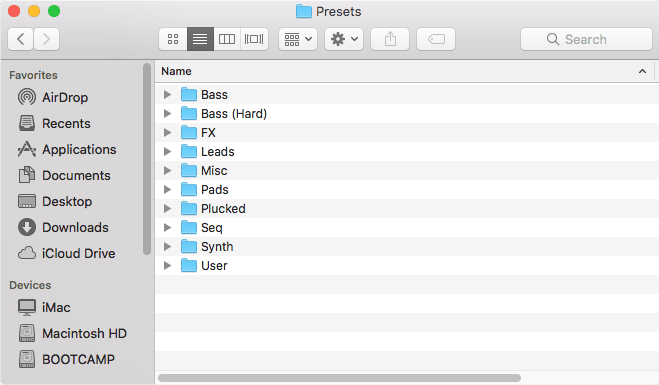
If you are struggling to locate the presets folder, select ‘Menu > Show Serum Presets Folder’ from the Serum menu to instantly open it.
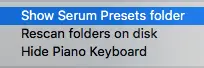
Step 3: Copy & Paste Bank Into Presets Folder
Copy and paste your new Serum bank into the Serum presets folder. Feel free to make a new folder or paste it into any of the existing folders.
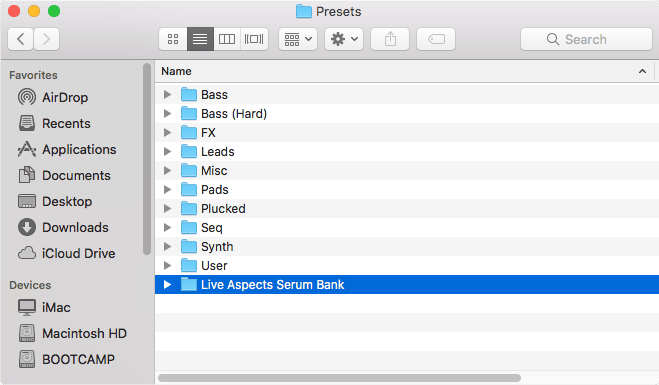
Step 4: Rescan Folders On Disk
Lastly, select ‘Rescan folders on disk’ from the Serum menu. You will now be able to access your new Serum bank from the Serum plugin!
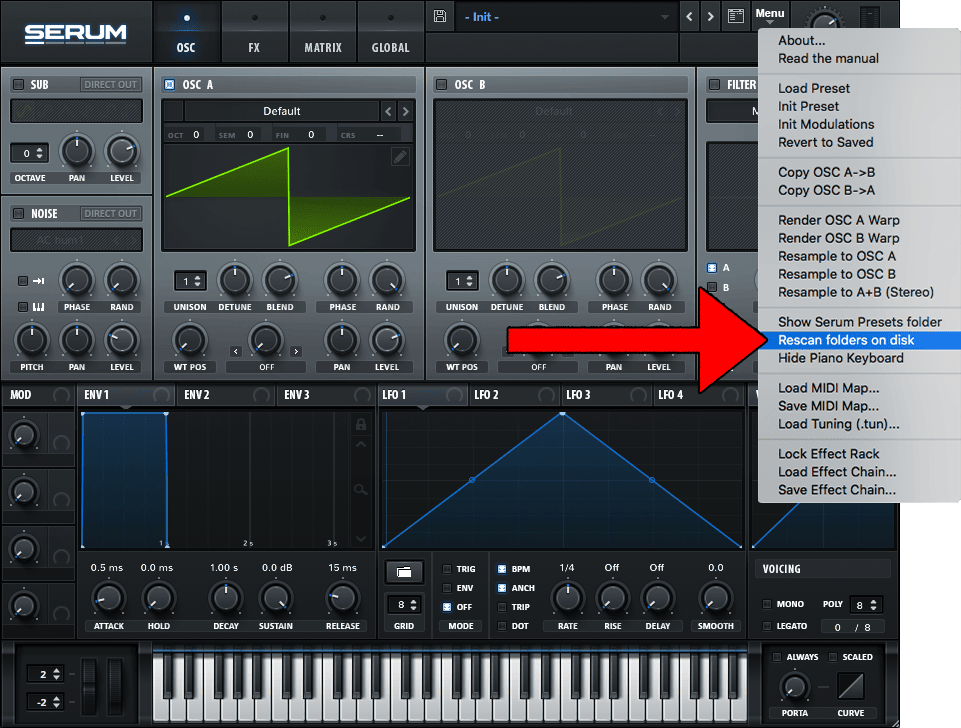
Want To Know More?
Here at Live Aspects, we have dozens of useful lessons and tutorials created to enhance your music production skills and help speed up the learning process. You can access our huge range of music theory lessons and production tips and tricks here.
