If you’re a music producer or aspiring to be one, you’ve likely heard of Ableton Live and FL Studio – two of the most popular Digital Audio Workstations (DAWs) on the market. Both programs come with a plethora of features and tools that cater to different aspects of music production, making it tough to choose between them.
This article is aimed at comparing Ableton Live and FL Studio to help you determine which software is the perfect fit for you. Whether you choose Ableton Live or FL Studio, both DAWs have strong tools for music production that can inspire your creativity and help you turn your musical ideas into polished, professional tracks.
By considering the features and capabilities of each software, as well as your own goals and priorities as a musician, you can make an informed decision and select the DAW that will best serve your creative vision.
Without further ado, let’s get started!
Introduction
Overview Of Ableton Live & FL Studio
What Is Ableton Live?
Ableton Live is an intuitive and multifaceted DAW software known for its creative workflow and live performance capabilities. The software was created in 1999, and since then, it has become a favorite amongst electronic music producers, DJs, and recording artists all over the world.
Ableton Live can be used for a variety of tasks, from recording and mixing to sound design and live performance. Its user-friendly interface and extensive library of built-in sounds, instruments and effects make it a great choice for beginners, while its advanced features and integration with other hardware and software make it a perfect option for professionals.
Ableton Live offers a unique set of tools that can help you fully realize your musical potential. It is a robust and advanced DAW that continues to push the boundaries of music production and performance.
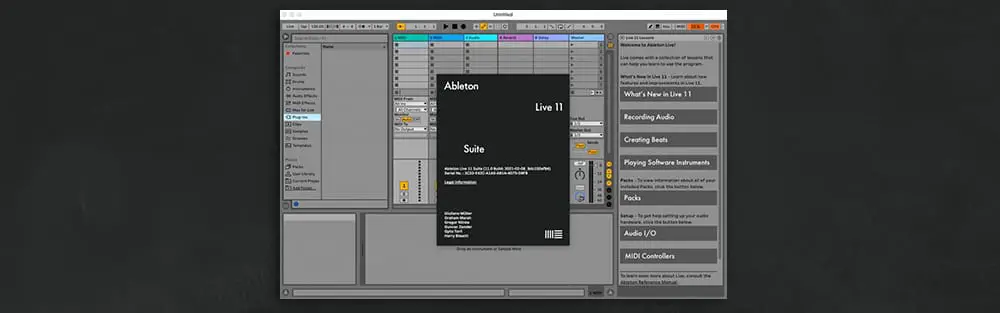
What Is FL Studio?
FL Studio is a digital audio workstation (DAW) software that is used by musicians and producers to create, mix, and master music. It was originally released in 1997 by Belgian company Image-Line under the name Fruity Loops, and has since evolved into a comprehensive music production software with a wide range of tools and features.
Image-Line’s FL Studio is the DAW of choice for many of the top musicians around the world and has developed a reputation for being one of the best DAWs available. Its creative workflow, affordability, minimalistic interface and impressive list of instruments and effects are just some of the reasons why musicians choose FL Studio.
FL Studio remains a versatile and powerful tool for anyone looking to create and produce music. Whether you’re creating music for personal enjoyment or professional use, FL Studio provides the tools and resources needed to turn your musical ideas into a reality.

Key Features Comparison
Interface & Workflow
The user interface is an important aspect of any music production software, and Ableton Live and FL Studio both deliver in this area. Ableton Live’s interface is designed for simplicity and speed, making it easy to navigate and use the software. The program offers two main views: session view and arrangement view. These views provide flexibility in music creation, giving artists the ability to create music tracks according to their preferences.
FL Studio also comes with a user-friendly interface that allows for easy navigation and workflow. FL Studio’s interface features five main sections, including the step sequencer, playlist/arrangement view, mixer, browser, and piano roll. This setup makes it easy for artists to completely customize the layout and workflow of FL Studio.
Both programs provide users with the ability to tailor their workflow according to their preferences. This flexibility allows music producers to create and produce music in a way that feels most natural to them, resulting in a more efficient and enjoyable production process.

Instruments & Effects
Ableton Live and FL Studio come with an extensive collection of virtual instruments and effects, which are crucial for music production. Ableton provides various high-quality virtual instruments like Simpler and Operator, while FL Studio offers well-known plug-ins like Harmor, Sytrus, and others. These virtual instruments and effects make it possible for artists to create professional-level sounds, adding depth and complexity to their compositions.
Both programs also support third-party plug-ins, giving users access to an even wider range of virtual instruments and effects. This feature is particularly useful for artists who want to create specific sounds or broaden their collection of instrument and effect presets.

Audio & MIDI Editing
Ableton Live and FL Studio deliver excellent audio and MIDI editing capabilities. They both offer tools that enable users to edit MIDI data, audio tracks, create loops, and more. However, Ableton Live’s unique warping engine makes it a standout feature for audio editing. This feature enables users to manipulate the timing and pitch of audio clips without affecting their quality, making it easy to create remixes, mashups, and other creative audio arrangements. FL Studio’s Edison audio editor is particularly noteworthy for its advanced editing and spectral analysis capabilities.
In terms of MIDI editing, FL Studio’s piano roll editor is often considered to be slightly more powerful and flexible than Ableton Live’s MIDI editor, with a higher resolution for editing, and an ability to edit and manipulate individual notes and their parameters.
Both programs also offer comprehensive automation of audio and MIDI parameters, but Ableton Live’s workflow encourages improvisation and creativity while FL Studio is favored for its step sequencer which is highly regarded for beat-making and electronic music production.

Performance & Live Use
When it comes to performance and live use, Ableton Live is the gold standard. Its session view allows performers to trigger clips, loops, and scenes on the fly, making it easy to improvise and remix music live. This feature is particularly useful for DJs and electronic music producers who want to create unique live performances.
FL Studio recently introduced its performance mode, which emulates Ableton Live’s session view. However, it’s still not as advanced as Ableton’s when it comes to live music creation. Nevertheless, FL Studio’s performance mode allows artists to trigger clips and patterns using a MIDI controller, making it a viable option for live use.

Pros & Cons Of Ableton Live
Advantages Of Ableton Live ✓
One of the biggest advantages of Ableton Live is its innovative session view. It is arguably the most significant feature that sets Live apart from other DAWs. Contrary to the traditional timeline approach of producing, session view allows performers to build, audition and experiment with loops in clip slots that can be played back using a MIDI device.
The software’s audio warping and stretching capabilities give it an edge over other DAWs. With Live’s advanced warp feature, users can effortlessly synchronize drum beats, loops, individual stems, or entire songs to their project’s tempo without altering the pitch.
Ableton Live’s highly-regarded stock plugins and instruments provide a powerful toolset for music producers and performers, with a vast library of samples, synthesizers, and effects that work seamlessly with the Ableton Live workflow.
If would you like to read more about the advantages of Ableton Live, make sure to visit our previous articles titled “10 Reasons Why Ableton Live Is The Best DAW“
Disadvantages Of Ableton Live ✗
Despite the numerous benefits that come with using Ableton Live, there are also certain drawbacks associated with this software. One downside is its steep learning curve which can be overwhelming for beginners. The software’s unique non-linear interface and two main views can be confusing and difficult to navigate at first, making it challenging to lay down ideas and start building tracks.
Another disadvantage of Ableton Live is its cost. Purchasing Ableton Live and its suite of instruments and effects can be expensive, especially for users on a tight budget. Additionally, the system requirements for Ableton Live may be prohibitive for some users, as it requires a more powerful computer to run smoothly compared to FL Studio.
Another notable downside of Ableton Live is its paid major upgrades. While Ableton Live does offer regular minor updates and bug fixes for free, significant feature additions and version upgrades require users to purchase the new version at a cost.

Pros & Cons Of FL Studio
Advantages Of FL Studio ✓
FL Studio’s step sequencer is one of its main advantages and a key feature that sets it apart from other DAWs. The step sequencer provides a visual representation of musical patterns, making it easy to create and edit beats. Users can quickly program and arrange notes in the sequencer, which can then be played back using FL Studio’s built-in instruments, sounds or third-party plugins.
Perhaps FL Studio’s most noteworthy advantage is its lifetime free updates that gives users access to continuous improvements of its features and tools. This means that once a user has purchased a license for FL Studio, they can continue to receive updates and new features for free, making it a cost-effective choice in the long run.
Additionally, FL Studio’s online community and user support resources provide a wealth of knowledge and help for users, ensuring that even beginners can quickly learn how to use the software and create high-quality music.
Disadvantages Of FL Studio ✗
Despite its numerous advantages, FL Studio is not ideal for live performances. This is because its workflow is geared towards electronic music production, and its lack of a dedicated session view like Ableton Live can make it challenging to use in a live setting.
FL Studio’s limited audio editing capabilities, including the lack of time-stretching and audio warping functionality, is another disadvantage. This limitation can make it more challenging to manipulate and edit audio files and recordings, limiting the creative process for producers who rely heavily on audio editing.
Another drawback is FL Studio’s recording capabilities which can be cumbersome and time-consuming. This can result in a less efficient workflow for musicians who regularly incorporate live elements into their productions.

Pricing & System Requirements
Ableton Live Pricing & System Requirements
Ableton Live Suite can be purchased for $749 USD and comes with all of Ableton’s features and additional content. The next tier down is Ableton Live Standard which retails for $449 USD. For those just getting started in music production, Ableton Live Intro can be purchased for just $99 USD. Ableton Live Lite is a free but limited version of the software, allowing you to try before you buy. If you would like to download Ableton Live Lite for free, click here.
To operate Ableton Live, you will need Windows 10 (64-bit) or macOS 10.13 or later. You will need 3 GB of free disk space for basic installation, and additional space is required for storing samples and other content. To ensure efficient performance when running Ableton Live, it is recommended that you have 8 GB of RAM.
To find out more about Ableton Live’s pricing and a comparison of each edition, visit our article titled ‘How Much Does Ableton Live Cost? | Compare Ableton Editions“.

FL Studio Pricing & System Requirements
There are four editions of FL Studio available: Fruity, Producer, Signature & All Plugins Edition. Prices start at $99 USD and range up to $499 USD. FL Studio Fruity Edition can be purchased for $99 USD, the Producer Edition for $199 USD, the Signature Bundle for $299 USD and the All Plugins Edition for $499 USD.
The FL Studio free trial gives you access to all of the features and functionality of FL Studio All Plugins Edition with just one limitation – saved projects can’t be opened again until FL Studio is purchased and unlocked. If you would like to download the FL Studio free trial, click here.
To operate FL Studio, you will need Windows 7, 8, 10 or later, or macOS 10.13.6 or later. The recommended amount of RAM is 4 GB or more, and you will need 4 GB of free disk space for storage.
To find out more about FL Studio’s pricing and a comparison of each edition, visit our article titled “How Much Is FL Studio? | The Complete Price Guide“.

Conclusion
Choosing between Ableton Live and FL Studio ultimately depends on your preferences and needs as a music producer. Ableton Live is ideal for electronic music production, live music creation and performance, whereas FL Studio is preferred by musicians who specialize in loop-based production and the creation of electronic genres such as dance music or hip-hop.
Additionally, Ableton’s superior warp algorithm and session view give it an edge over FL Studio. However, FL Studio’s beginner-friendly step sequencer and free lifetime updates make it a solid choice for many music producers.
Ultimately, it is recommended to try out both programs to see which one fits your specific music production goals and style.
Related Posts:
Ableton Live 101 | The Complete Beginner’s Guide
Best Music Production Software | Top 5 DAWs
Is Ableton Live Difficult To Learn?
Want To Know More?
Here at Live Aspects, we have dozens of useful lessons and tutorials created to enhance your music production skills and help speed up the learning process. You can access our huge range of music theory lessons and production tips and tricks here.
1 comment
Hey thanks for sharing this post! I found it insightful. To learn more click here – https://wavmonopoly.com/