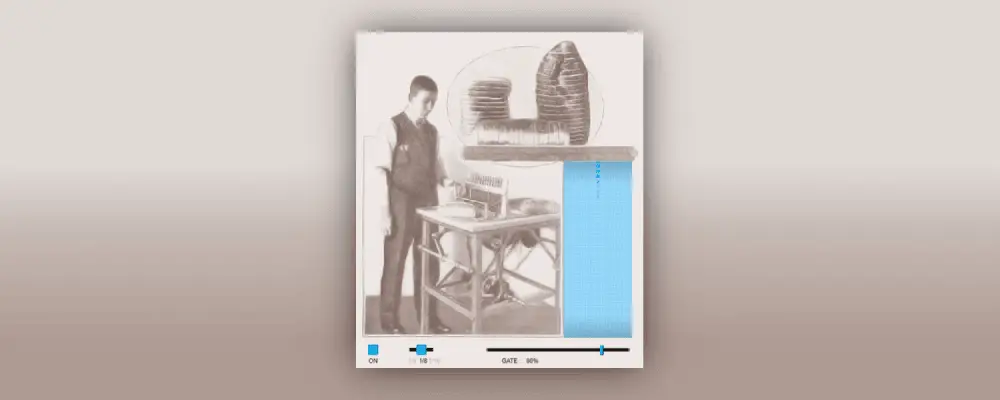BreadSlicer is a simple, yet powerful VST plugin that is perfect for making interesting and unique stutter effects. It works by separating the incoming audio into slices and then rhythmically playing them back in random order at the tempo of your project.
In this guide, we’ll provide a comprehensive overview of AudioBlast’s BreadSlicer, including a tour of its interface and a discussion of its features and compatibility.
| What Is BreadSlicer?
| What Is BreadSlicer?
BreadSlicer by AudioBlast is a live auto-slicer effect plugin that adds glitching, break slicing and stuttering effects to audio. The plugin takes incoming audio, slices it into segments and re-sequences each slice to the tempo of a project. A random selection of slices are also played back in reverse whenever the plugin is active.
It can be used to create vocal chops, fills, glitchy drums, top loops and more. It’s easy to use and has a very minimalistic interface with three simple parameters for adjusting the stutter effect.
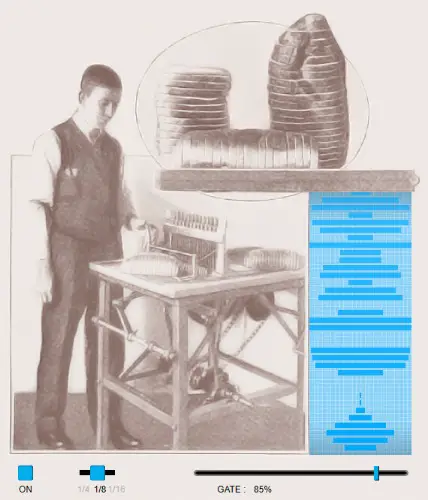
| Plugin Overview
On/Off Button
The On/Off button located in the bottom left of the plugin allows users to activate and deactivate the plugin.
![]()
Slice Size
The Slice Size slider lets users toggle the rate at which slices are made, with options of 1/4, 1/8, or 1/16 note.
![]()
Slice Thickness
The Gate slider in the bottom right determines the duration of each slice, ranging from 0% to 100%.
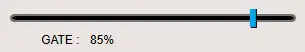
| Compatibility
BreadSlicer is compatible with Mac, Windows and Linux systems and is available in a number of formats, including AAX, Audio Unit, VST3, VST2. It can be used in conjunction with all major DAWs and can be used on audio and MIDI tracks.
• MacOS 10.12, 10.13, 10.14, 10.15, 11, 12+
• M1 & Apple Silicon
• Windows 7, Windows 8, Windows 10 & Windows 11
• Linux (VST3 only)
| How Much Does BreadSlicer Cost?
BreadSlicer is a free plugin that can be download from the AudioBlast website.
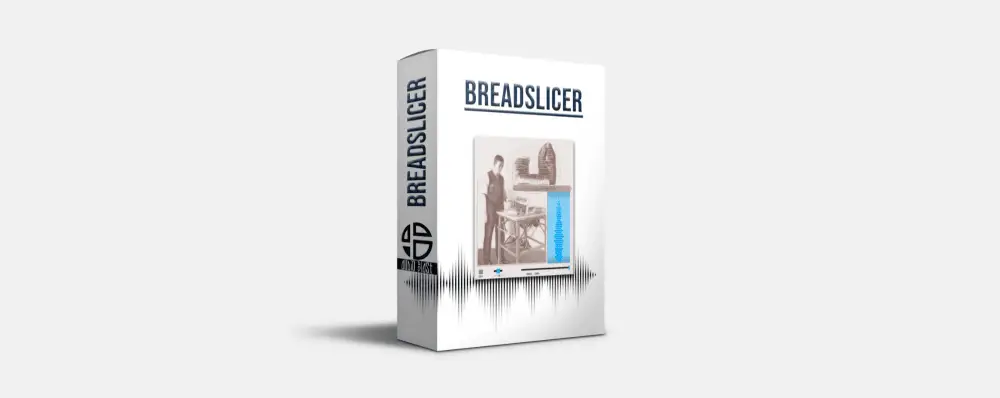
| Conclusion
This free plugin is an excellent addition to any producer’s arsenal. It provides so many different opportunities for creating unique sounds. It’s simple, light-weight and easy to download and install. If you would like to read more about BreadSlicer or download it for yourself, click here.
| Similar Plugins
Glitch 2 | Illformed ($59.95)
Glitch 2 is a popular plugin that lets you add high-quality effects to the different elements of your tracks and manipulate them in various ways. The plugin makes it easy to apply a number of effects to audio and MIDI, including distortion, shuffler, tape stop, stretcher and more.
Effectrix | Sugar Bytes ($119.00)
Effectrix is a powerful, flexible and intuitive effect plugin that lets you modify audio in a multitude of ways. Whether you’re looking for simple delay or complex modulation effects, this handy tool has got you covered. It features a similar stutter effect to BreadSlicer, only with more than a dozen additional effects.
Stutter Edit 2 | iZotope ($199.00)
Stutter Edit 2 is an intuitive VST plugin that contains an extensive selection of popular audio effects such as reverb, flanger, phaser, lo-fi and more. Each effect can be tweaked to suit your needs with full control over parameters such as wet/dry mix, feedback etc.
Want To Know More?
Here at Live Aspects, we have dozens of useful lessons and tutorials created to enhance your music production skills and help speed up the learning process. You can access our huge range of music theory lessons and production tips and tricks here.